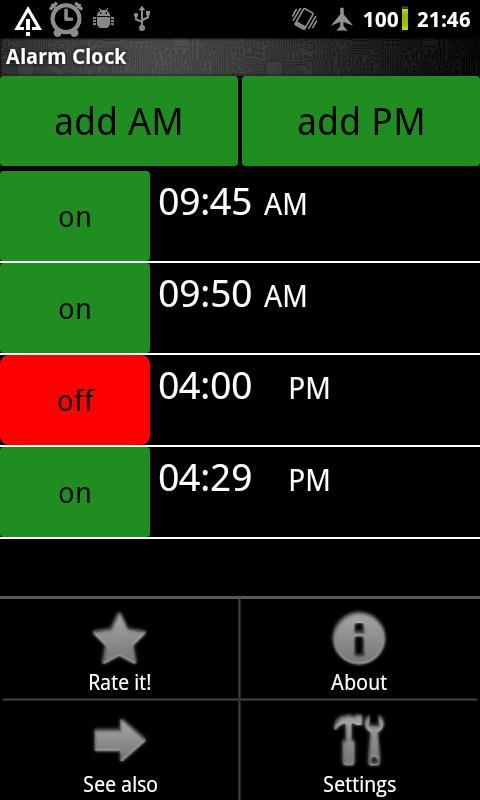 Offline
Offline
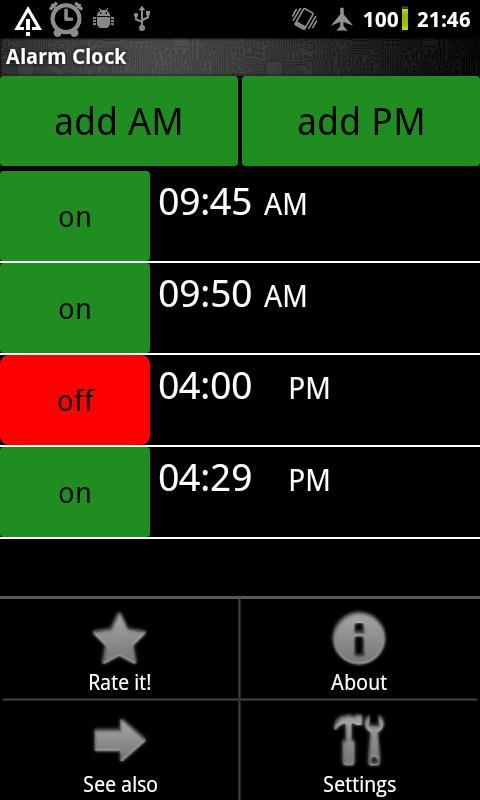
Alarm Clock WHEEL LIST am pm
Alarm Clock - easy and quick to set thanks clear interfaces LIST and WHEEL
In settings - you have a choice between two interfaces: LIST and WHEEL.
For proper operation - sound of multimedia like MP3 player should be increased
------------ LIST interface ------------
Setting the the alarm:
1. choose AM or PM
2. if you want set FULL HOUR touch e.g. "Set 04:00 PM"-left button,
or if you want set extra minutes of this hour touch "More"-right button
3. confirm set alarm
------------ WHEEL interface ------------
1. choose AM or PM
2. Set the hour and minute spin the wheel and confirm set alarm
------------ MAIN WINDOW ------------
To turn off the alarm you must press the keys in the correct sequence 1,2,3 - otherwise it go silent after 2 minutes
If you want "Edit" or "Delete": touch element from the main list.
When alarm is ON"ON" - will ring every day
When alarm is OFF"OFF" - will be disabled
Application include ads.
Get free Primogems, Mora, Experience, and more with these November 2024 Genshin Impact codes, 5.1 livestream codes, and find out how to redeem active codes.
If you are bored with playing the vanilla version of Metaphor ReFantazio, you can check out these five mods.
Struggling with your submissions for Roblox's The Haunt event in 2024? Check out our guide on using Dress to Impress to create your captures!
Our walkthrough for Dragon Age: The Veilguard with some handy tips and tricks, with guides for puzzles, bosses, companions, equipment, romance, and more!
Which faction should you pick in Dragon Age: The Veilguard?
Looking for some bonus resources in Sea of Conquest: Pirate War? We’ve got you covered with these codes for the latest seafaring freebies.