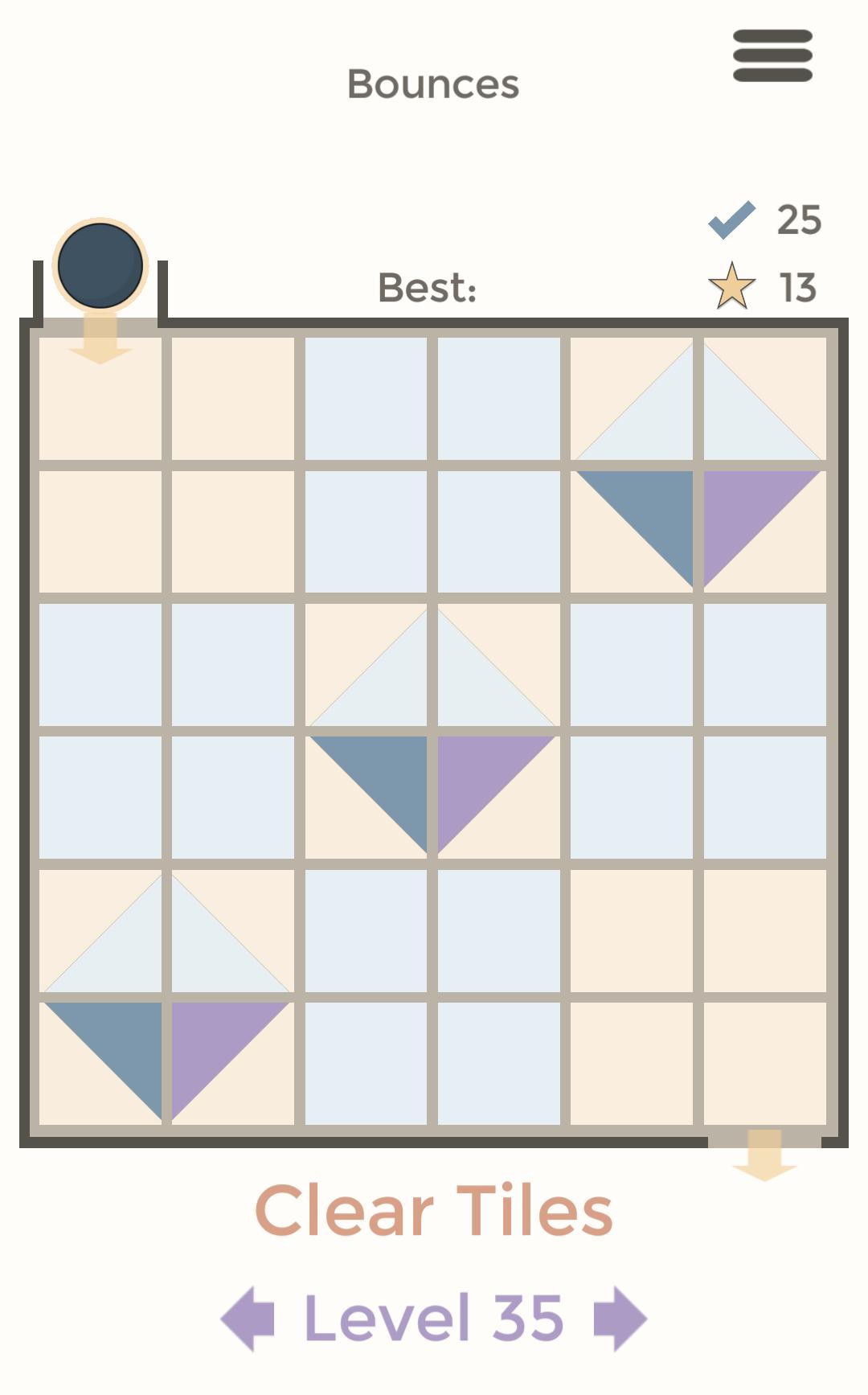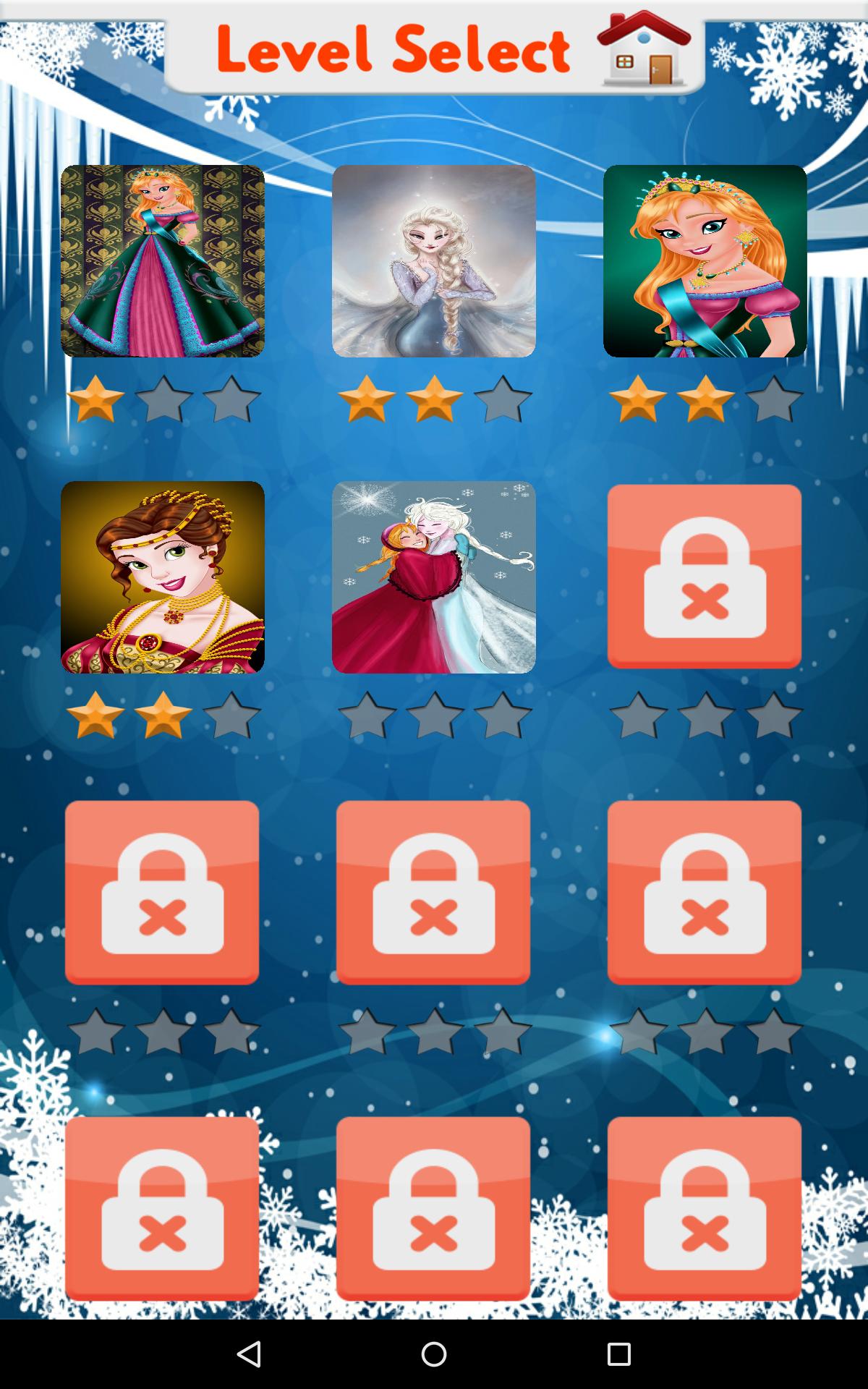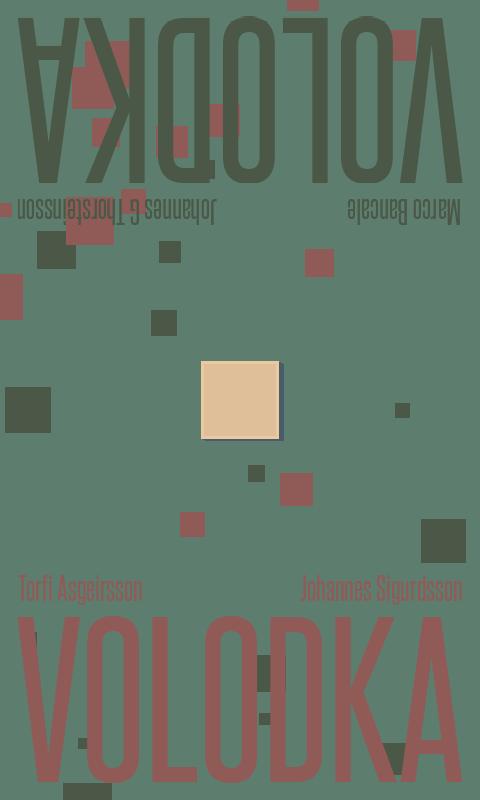Offline
Offline

Control your Beko Smart TV by using your Android Phone
Beko TV Remote application allows you to control your Beko Smart TV using your Android Phone.
The only requirement is that your Android Phone/Tablet is connected to the same Access point as your TV. The Beko TV Remote app identifies your TV automatically and then you can control your TV in a comfortable way with it.
Connection
- Connect your Beko Smart TV to your network access point.
- Connect your Android Phone to the same access point.
- Start “Beko TV Remote" application and press the "Add Device" button. If your Android Phone cannot identify your Beko Smart TV automatically, press the “+” button to connect your TV manually by entering your TV's IP-Address.
Features
The application offers different screen functions: Remote, Keyboard, Smart Guide and Schedule list.
- Remote: Remote control functionality for your Beko Smart TV.
- Keyboard: Allows you to use the keyboard on your smart phone for TV applications in cases where input is needed.
- TV Guide: Allows you to navigate the TV channel list, search for channels and set a reminder or recorder for any event without changing the channel while watching TV.
- Schedule: Allows to see all available reminder and recorder events you set before and all are listed in one screen.
* Features may vary depend on your product.
Please check the “Supported Models" screen in the Settings to see if Beko TV Remote is compatible with your Beko Smart TV.
Get free Primogems, Mora, Experience, and more with these November 2024 Genshin Impact codes, 5.1 livestream codes, and find out how to redeem active codes.
If you are bored with playing the vanilla version of Metaphor ReFantazio, you can check out these five mods.
Struggling with your submissions for Roblox's The Haunt event in 2024? Check out our guide on using Dress to Impress to create your captures!
Our walkthrough for Dragon Age: The Veilguard with some handy tips and tricks, with guides for puzzles, bosses, companions, equipment, romance, and more!
Which faction should you pick in Dragon Age: The Veilguard?
Looking for some bonus resources in Sea of Conquest: Pirate War? We’ve got you covered with these codes for the latest seafaring freebies.
On our website, you can easily download the latest version of Beko TV Remote! No registration and SMS required!