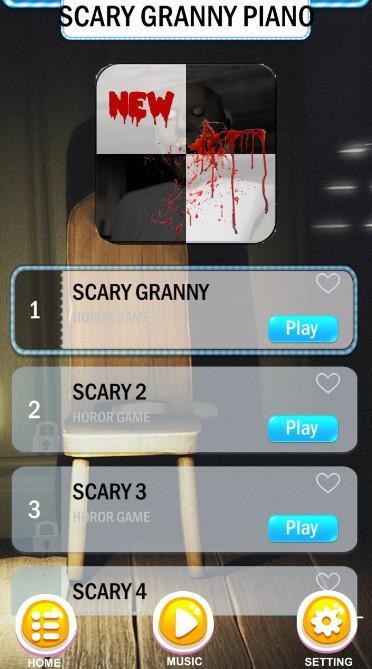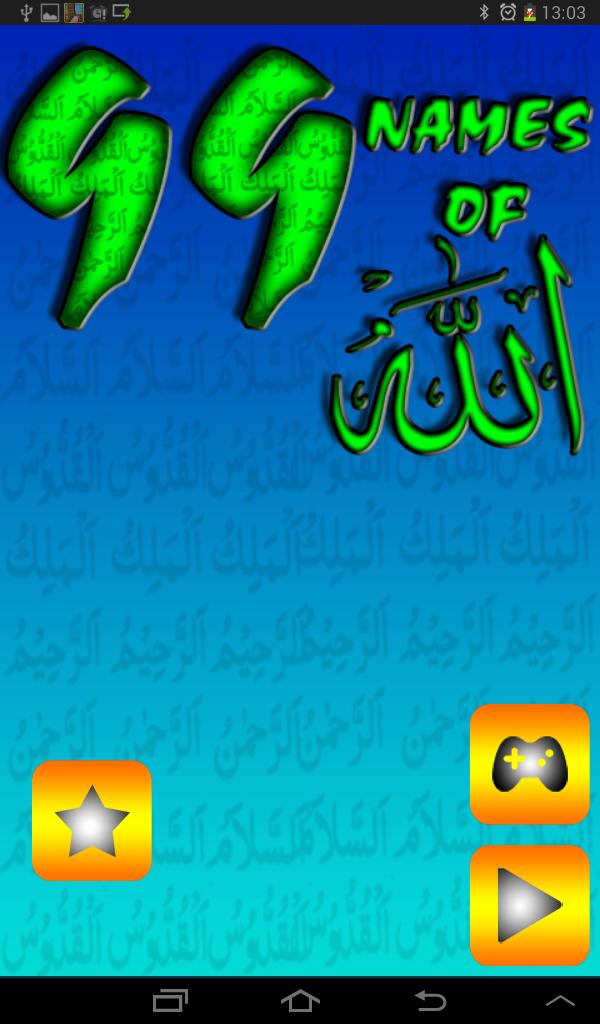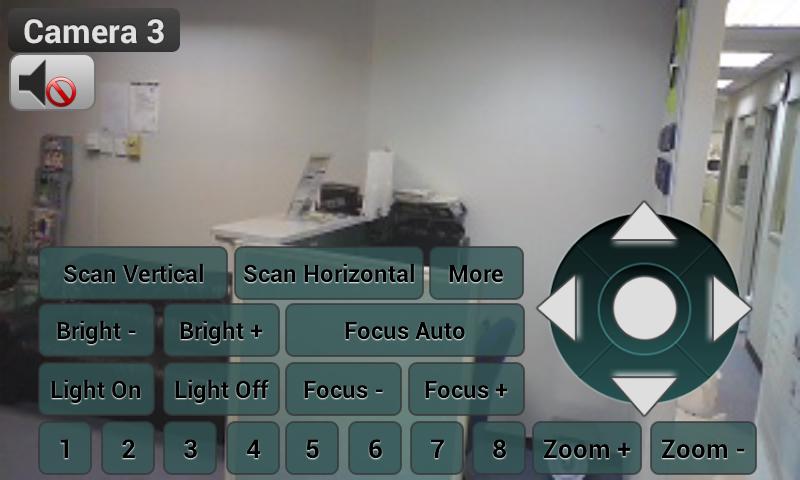 Offline
Offline
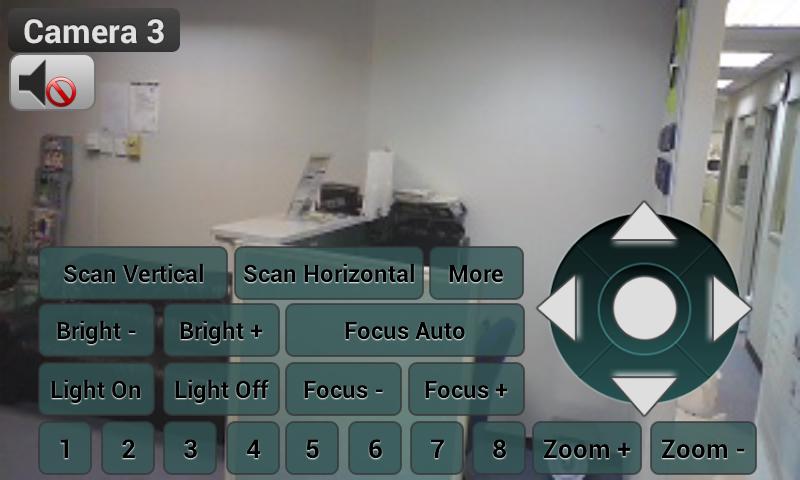
Remotely view and control your Wansview IP cameras.
Remotely view and control your Wansview IP cameras. This app supports the followings models:
NC 530 New
NC530C/W
NC531/W
NC532/W
NC533/W
NC541
NCB-543W
NCB-545W
NCB540W
NCH533B
NCL-610W
NCM-620W
NCM-621W
NCM-622W
NCM-623W
NCM-625W
NCM-626W
NCM-627
This app is designed for Wansview cameras and includes the following features:
- Guaranteed to work with all Wansview camera models listed above.
- Free to try. Receive a full refund within 30 days if you are not satisfied with our app.
- Remotely view and control all Wansview IP camera models .
- User-friendly interface. Fast loading .
- Record videos and take snapshots from your IP cameras and share videos via email
- Unlimited number of cameras. View up to 4 cameras on screen at a time .
- Instantly capture camera's screen and send via email
- Perfect for home security, pet-cam or workplaces.
- Designed for both phones and tablets .
- Pan, tilt, zoom (PTZ) (available on selected models)
- Developed by 3rd party developers. We are not affiliated with or endorsed by Wansview Corp.
See video demo on YouTube http://www.youtube.com/watch?v=fnh4JGgjsFo .
Get free Primogems, Mora, Experience, and more with these November 2024 Genshin Impact codes, 5.1 livestream codes, and find out how to redeem active codes.
If you are bored with playing the vanilla version of Metaphor ReFantazio, you can check out these five mods.
Struggling with your submissions for Roblox's The Haunt event in 2024? Check out our guide on using Dress to Impress to create your captures!
Our walkthrough for Dragon Age: The Veilguard with some handy tips and tricks, with guides for puzzles, bosses, companions, equipment, romance, and more!
Which faction should you pick in Dragon Age: The Veilguard?
Looking for some bonus resources in Sea of Conquest: Pirate War? We’ve got you covered with these codes for the latest seafaring freebies.
On our website, you can easily download the latest version of Cam Viewer for Wansview Cams! No registration and SMS required!