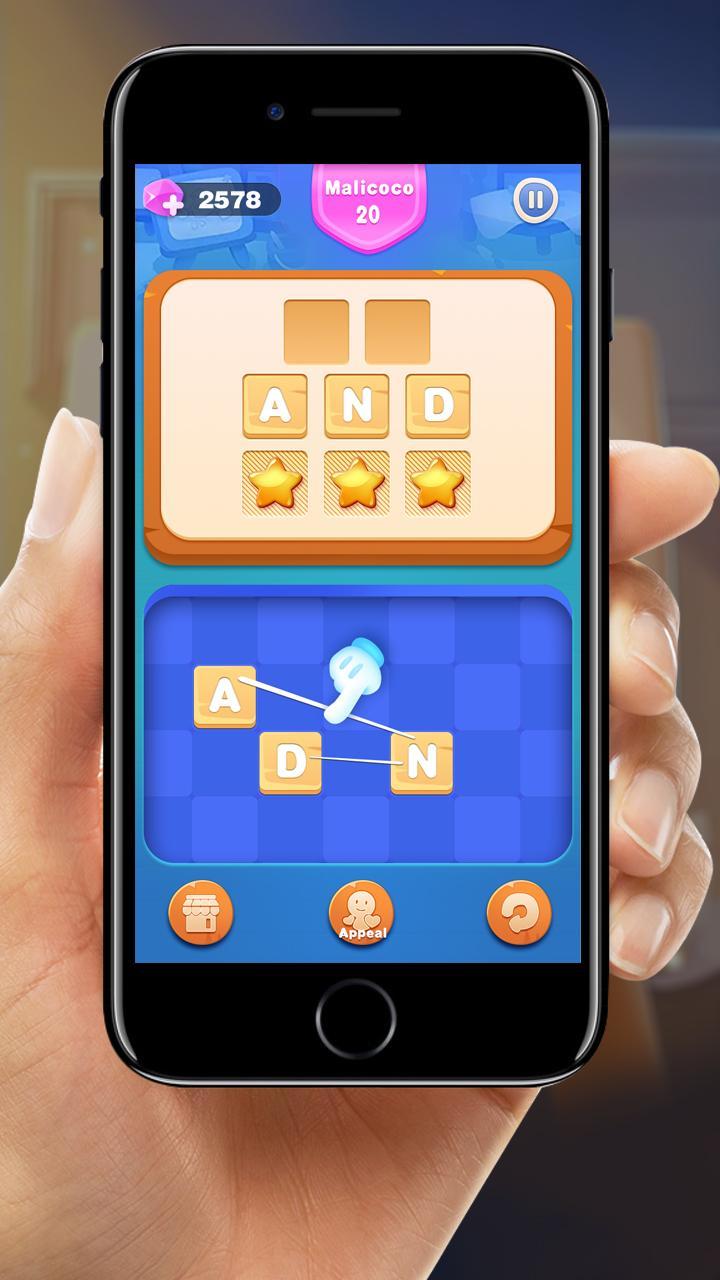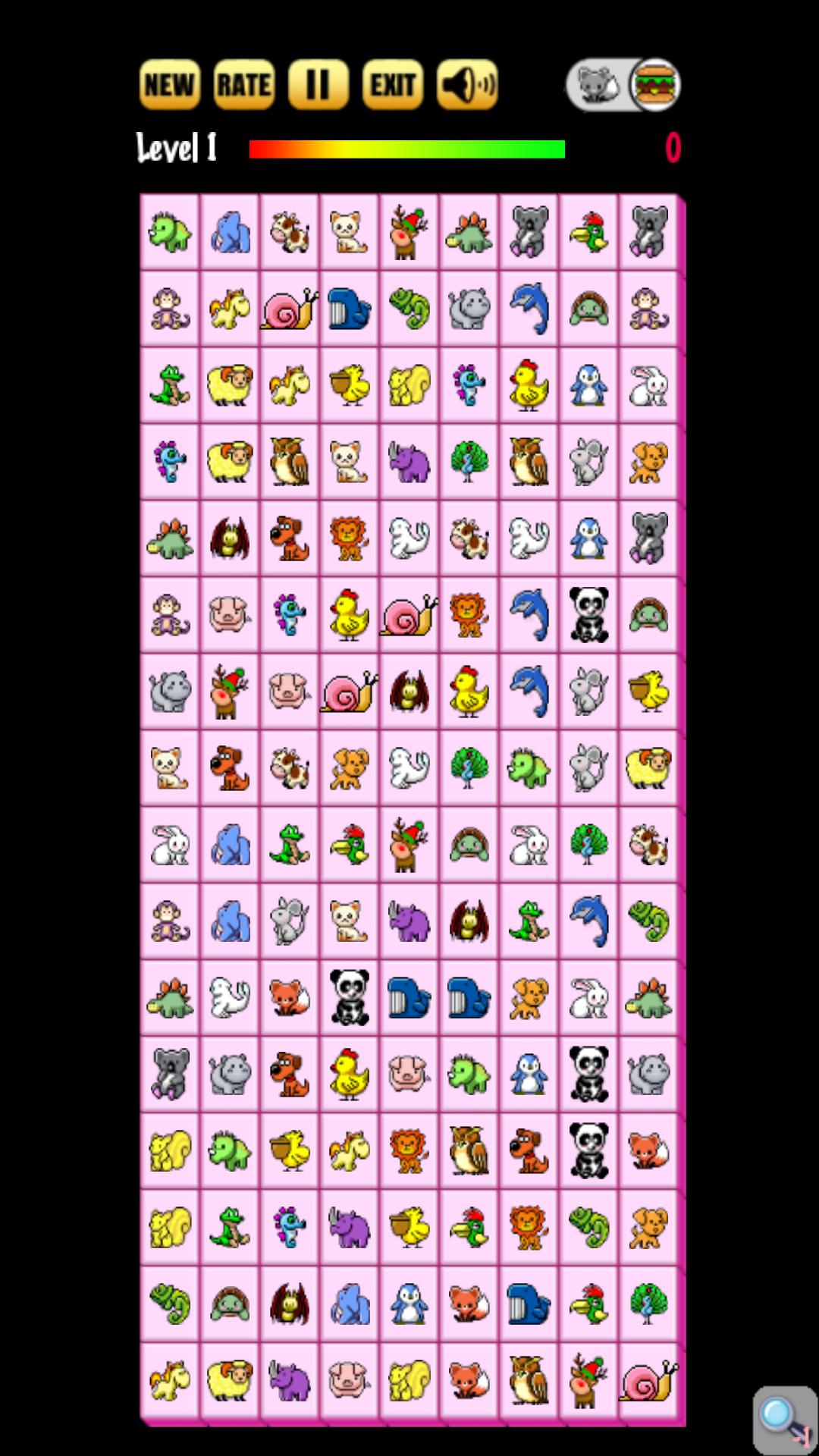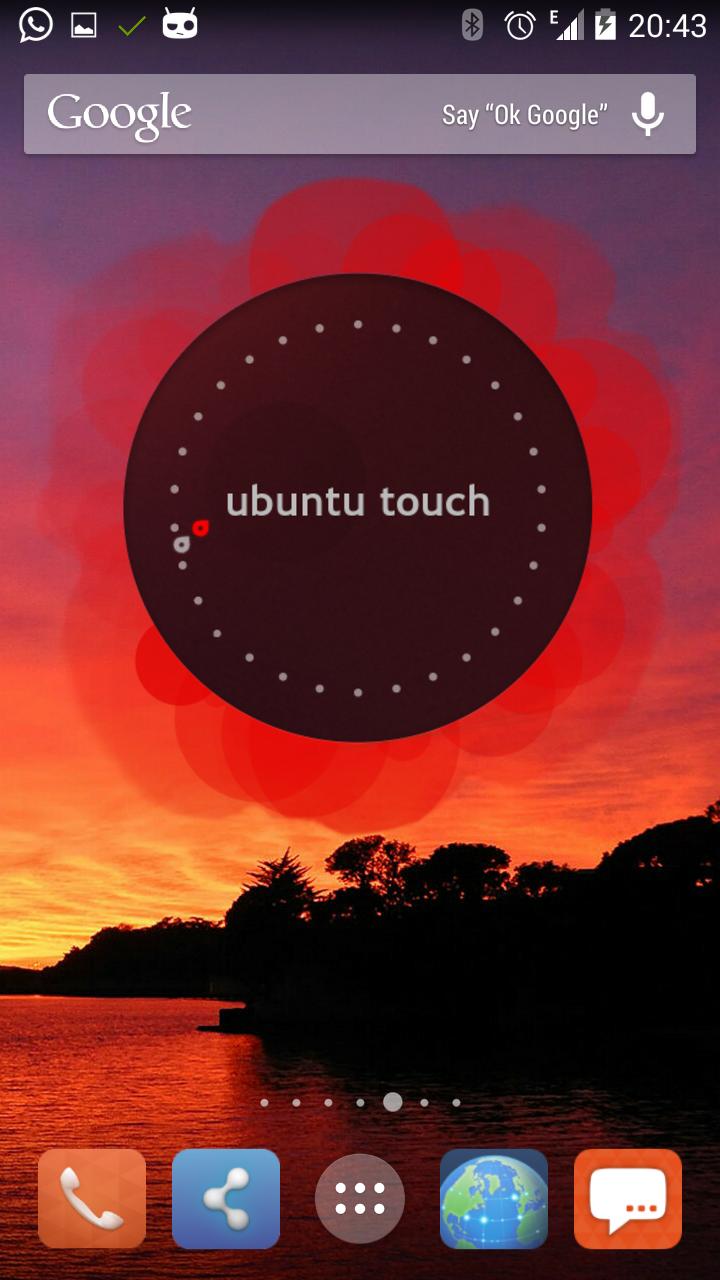 Offline
Offline
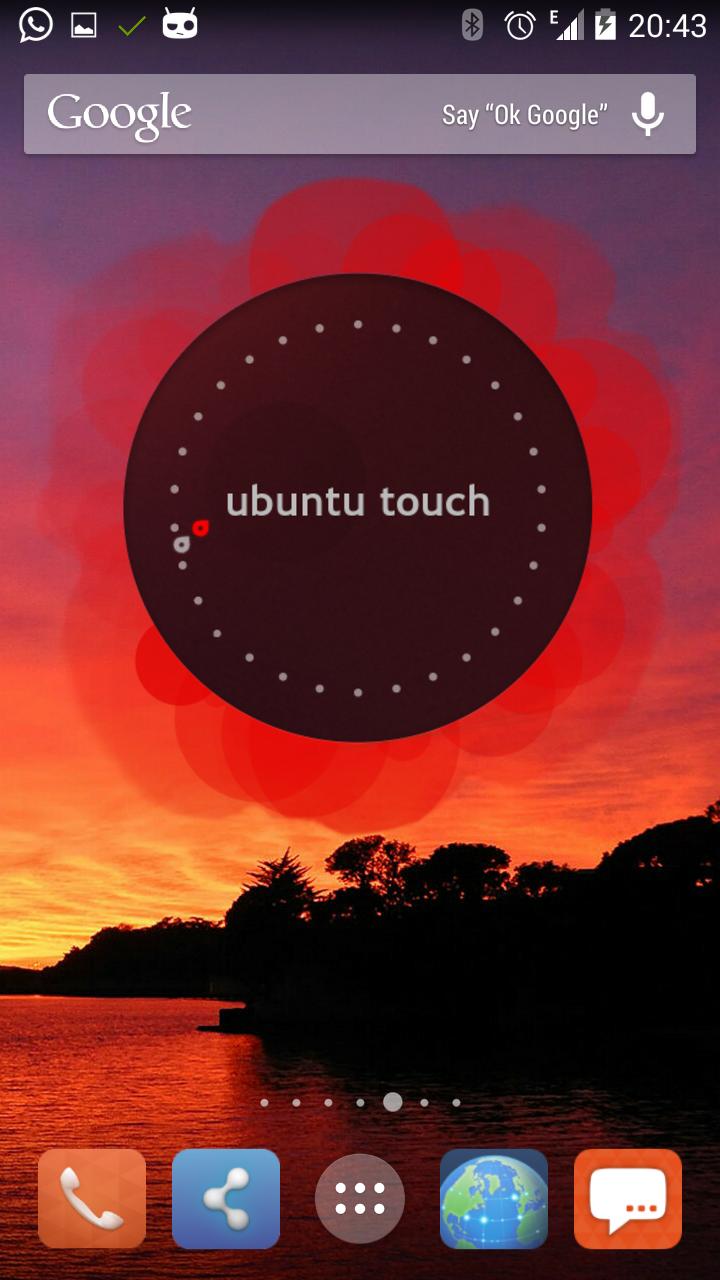
Widget with Ubuntu classic interface.
Classic Ubuntu Clock Widget!!!!
This is a widget, not a common application. For install follow one method depending on your device:
Method 1: In the application drawer pass all list of application and then appear the widgets list. Pick out clock widget pressing with your finger and you put it on your screen.
Method2: Keep pressing the home screen till an additional menu of widgets appears. Pick out clock widget pressing with your finger and you put it on your screen.
If you need help to install, you want a custom watch or other comments, please email us: [email protected]
Access your alarms manager directly by clicking on the widget.
This widget can be resized if you use it on launchers that support this feature as Nova or Apex.
We hope you enjoy it!
- Removed launcher icon
- Reduced size of apk
- Other minor changes
Get free Primogems, Mora, Experience, and more with these November 2024 Genshin Impact codes, 5.1 livestream codes, and find out how to redeem active codes.
If you are bored with playing the vanilla version of Metaphor ReFantazio, you can check out these five mods.
Struggling with your submissions for Roblox's The Haunt event in 2024? Check out our guide on using Dress to Impress to create your captures!
Our walkthrough for Dragon Age: The Veilguard with some handy tips and tricks, with guides for puzzles, bosses, companions, equipment, romance, and more!
Which faction should you pick in Dragon Age: The Veilguard?
Looking for some bonus resources in Sea of Conquest: Pirate War? We’ve got you covered with these codes for the latest seafaring freebies.
On our website, you can easily download the latest version of Classic Ubuntu Clock Widget! No registration and SMS required!