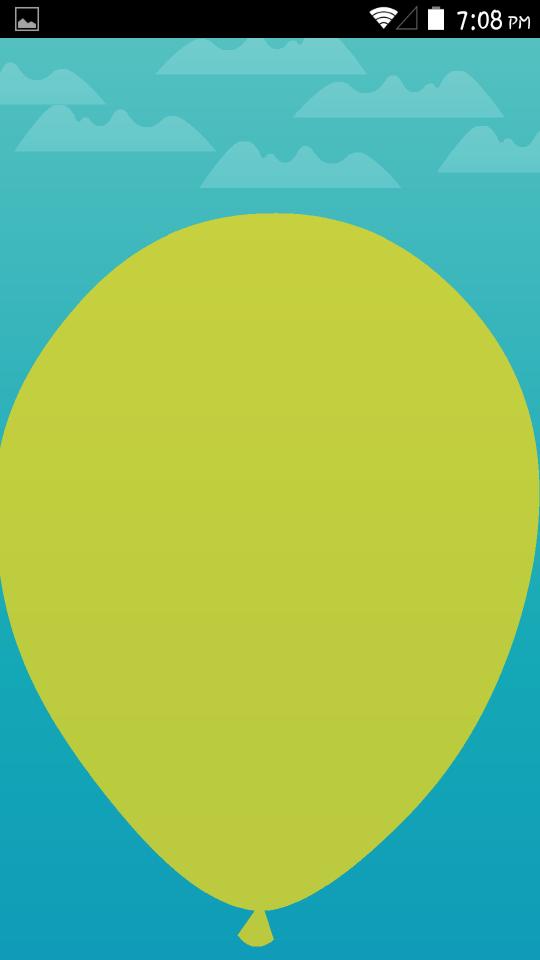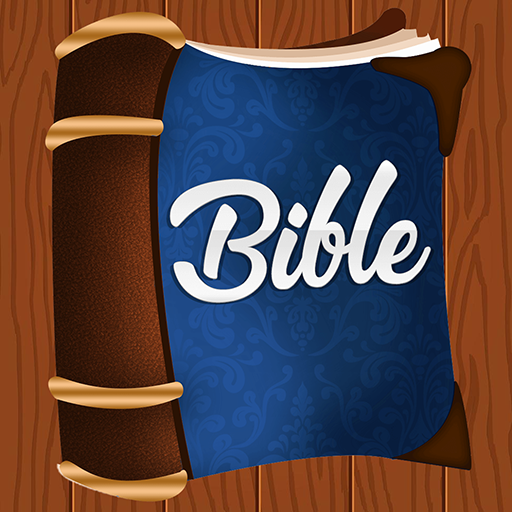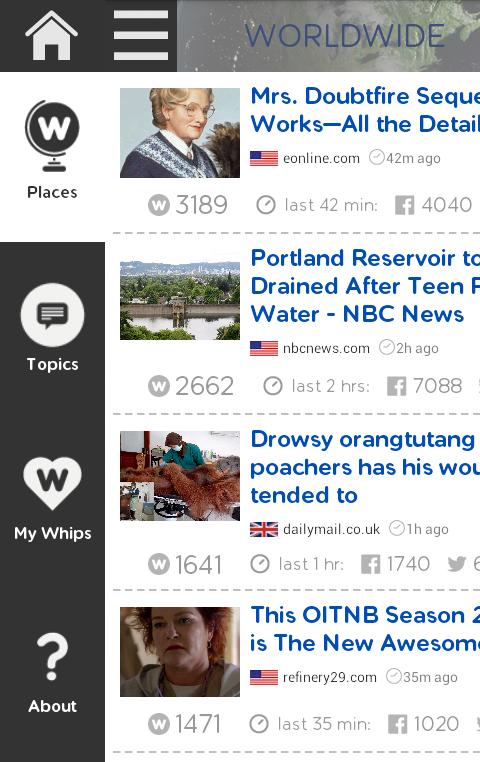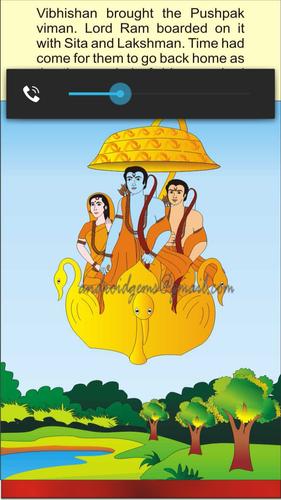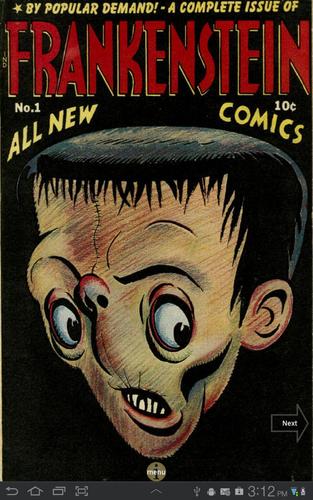Offline
Offline

Practical and cute clock widget
Christmas is approaching, I believe that our software can bring you a different festive atmosphere. Merry Christmas!
Cute Kitty Cat Clock Widget
How to add the widgets?
After the installation, please click on the "Settings" at the bottom right corner has a small tutorial "help".
Features:
--Font color modifier;
--Default language environment;
--Date format custom;
--24 hours mode switch;
--Compulsory English
--Forced case
--Hidden background map Settings;
--Alarm setting;
How to add "Widgets"?
Method 1: normally, unlock the phone, in blank screen long press 2-3 seconds, it will pop up an selection window,select the "Widgets", and then choose the list you want to add.Remember,empty out some place to put of them :)
Method 2: Some mobile phone "Widgets" list is in the function table, such as :Galaxy S3 .The "Widgets" list is in the function table. as the same in the list you choose what you like :)
--If you to our application have any questions, please contact our E-mail, I will try my best to help you solve the problem.
Email:[email protected]
Get free Primogems, Mora, Experience, and more with these November 2024 Genshin Impact codes, 5.1 livestream codes, and find out how to redeem active codes.
If you are bored with playing the vanilla version of Metaphor ReFantazio, you can check out these five mods.
Struggling with your submissions for Roblox's The Haunt event in 2024? Check out our guide on using Dress to Impress to create your captures!
Our walkthrough for Dragon Age: The Veilguard with some handy tips and tricks, with guides for puzzles, bosses, companions, equipment, romance, and more!
Which faction should you pick in Dragon Age: The Veilguard?
Looking for some bonus resources in Sea of Conquest: Pirate War? We’ve got you covered with these codes for the latest seafaring freebies.
On our website, you can easily download the latest version of Cute Kitty Cat Clock Widget! No registration and SMS required!