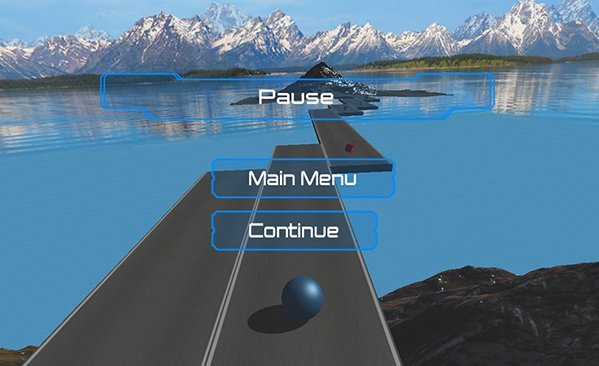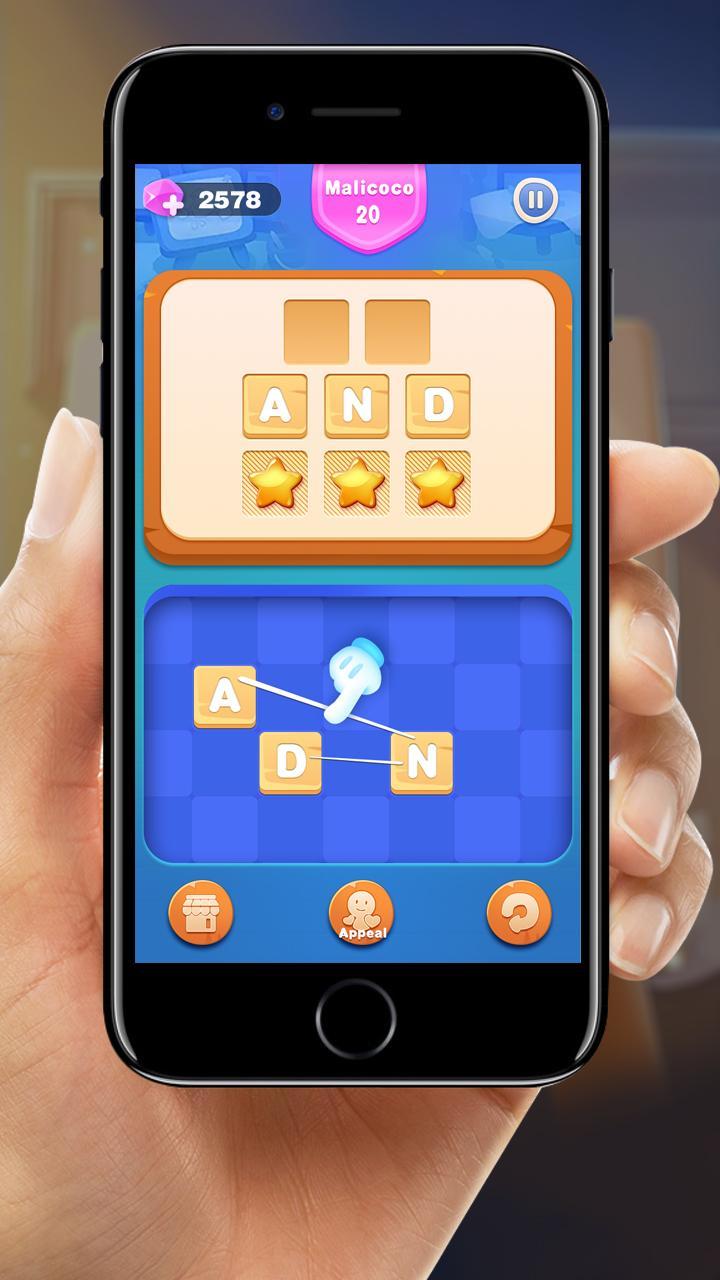Offline
Offline

Enjoy millions of the latest Android apps, games, music, movies, TV, books, magazines & more. Anytime, anywhere, across your devices.
The DashClock Tasker Extension empowers Tasker to create widgets in DashClock Widget.
Please note: To execute Tasker tasks with a click on the Widget, "Allow External Access" has to be enabled in Tasker. The setting can be found under "Preferences->Misc".
You have to configure DashClock Tasker Extension in DashClock and in Tasker:
- In DashClock you simply add it as Widget
- In Tasker the plugin appers in the Action Category: Plugin. It also has to be configured in this place.
Permissions:
net.dinglisch.android.tasker.PERMISSION_RUN_TASKS
Needed to execute Tasker tasks on click
Custom icons:
Due to limitations of the DashClock API it's currently not possible to integrate custom or Tasker icons. As soon as the API supports it, I will implement it.
DashClock Widget: https://play.google.com/store/apps/details?id=net.nurik.roman.dashclock
Tasker: https://play.google.com/store/apps/details?id=net.dinglisch.android.taskerm
v0.3
- Support for up to 3 widgets
v0.2
- Widget can now launch Tasker tasks on click
- Widget can now be removed on click
- some fixes
Get free Primogems, Mora, Experience, and more with these November 2024 Genshin Impact codes, 5.1 livestream codes, and find out how to redeem active codes.
If you are bored with playing the vanilla version of Metaphor ReFantazio, you can check out these five mods.
Struggling with your submissions for Roblox's The Haunt event in 2024? Check out our guide on using Dress to Impress to create your captures!
Our walkthrough for Dragon Age: The Veilguard with some handy tips and tricks, with guides for puzzles, bosses, companions, equipment, romance, and more!
Which faction should you pick in Dragon Age: The Veilguard?
Looking for some bonus resources in Sea of Conquest: Pirate War? We’ve got you covered with these codes for the latest seafaring freebies.
On our website, you can easily download the latest version of DashClock Tasker Extension! No registration and SMS required!