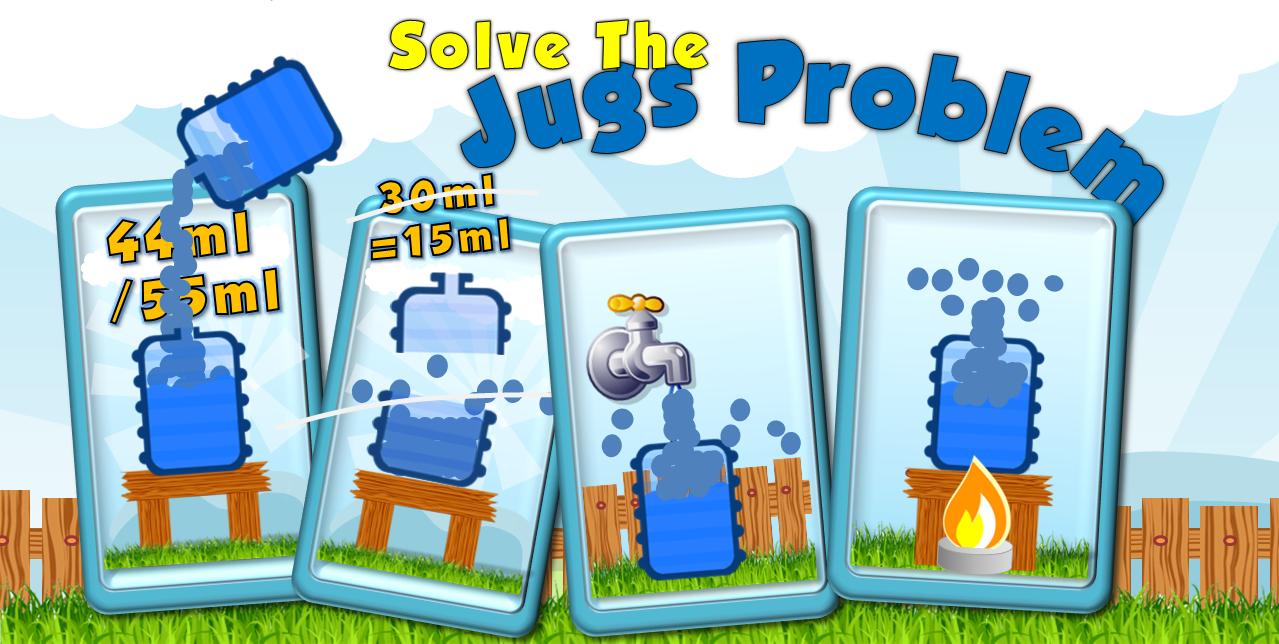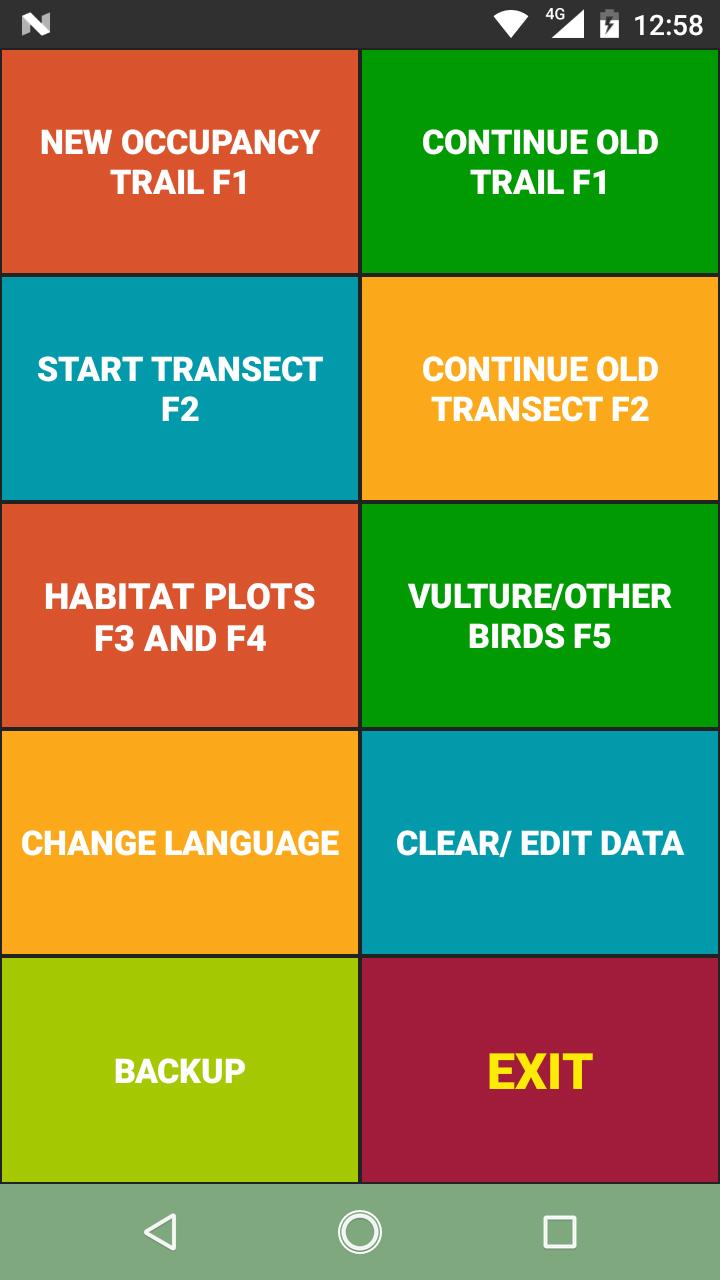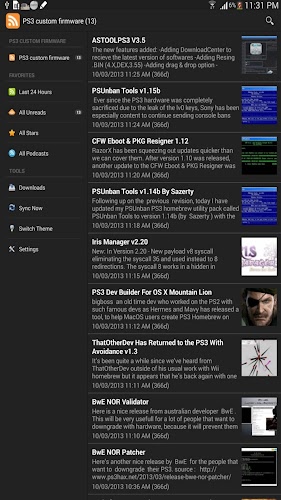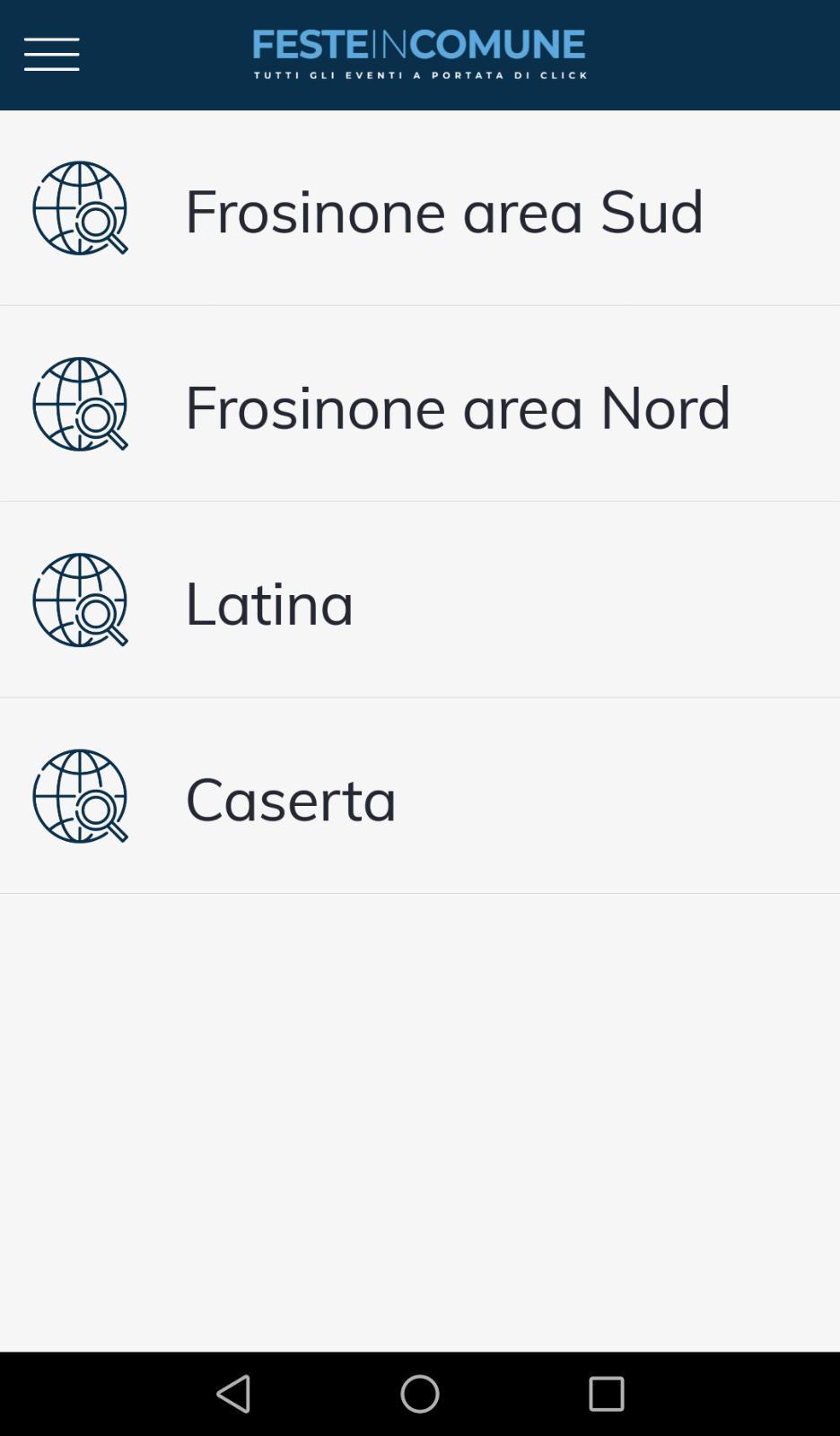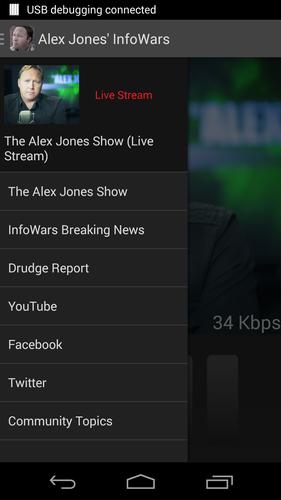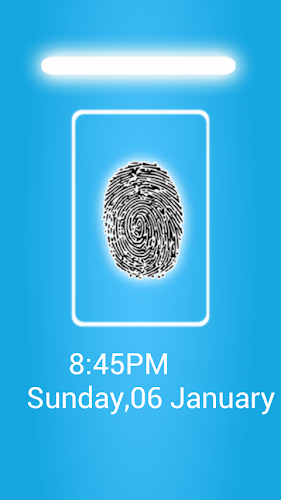 Offline
Offline
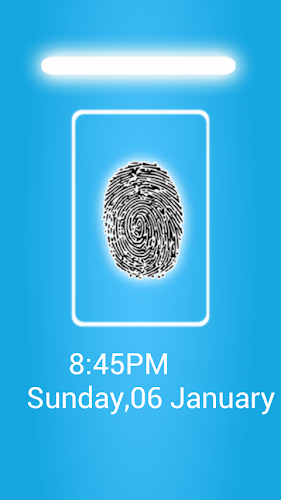
PROTECT YOUR DEVICE SCREEN FROM UNAUTHORISED PEOPLE
Keep your device home screen safe by using the FingerPrint Lock Scanner, with the app your phone screen is locked and whoever would like to access it to use a secret access key which is known to only the owner of the device.
How to use the App
1-After downloading and installing the app
2-On the app home screen screen you can click the "About App" button and the read the instructions on how to open the lock or go straiight to the app by clicking "Start App".
3-On the App screen click on the Menu Button .
4-Click on the Lock Screen button to activate the app and there your app screen will be locked
5-To remove the lock put your finger on the the thumb print on the screen and let the scanner go 4 times(up and down movements) or 2cycles and then release and your screen will automatically unlock and a message is immediately incase access has been granted or denied.
NOTE: The 4times counting should be known to only you the owner of the device.
Get free Primogems, Mora, Experience, and more with these November 2024 Genshin Impact codes, 5.1 livestream codes, and find out how to redeem active codes.
If you are bored with playing the vanilla version of Metaphor ReFantazio, you can check out these five mods.
Struggling with your submissions for Roblox's The Haunt event in 2024? Check out our guide on using Dress to Impress to create your captures!
Our walkthrough for Dragon Age: The Veilguard with some handy tips and tricks, with guides for puzzles, bosses, companions, equipment, romance, and more!
Which faction should you pick in Dragon Age: The Veilguard?
Looking for some bonus resources in Sea of Conquest: Pirate War? We’ve got you covered with these codes for the latest seafaring freebies.
On our website, you can easily download the latest version of Fake FingerPrint Lock Scanner! No registration and SMS required!