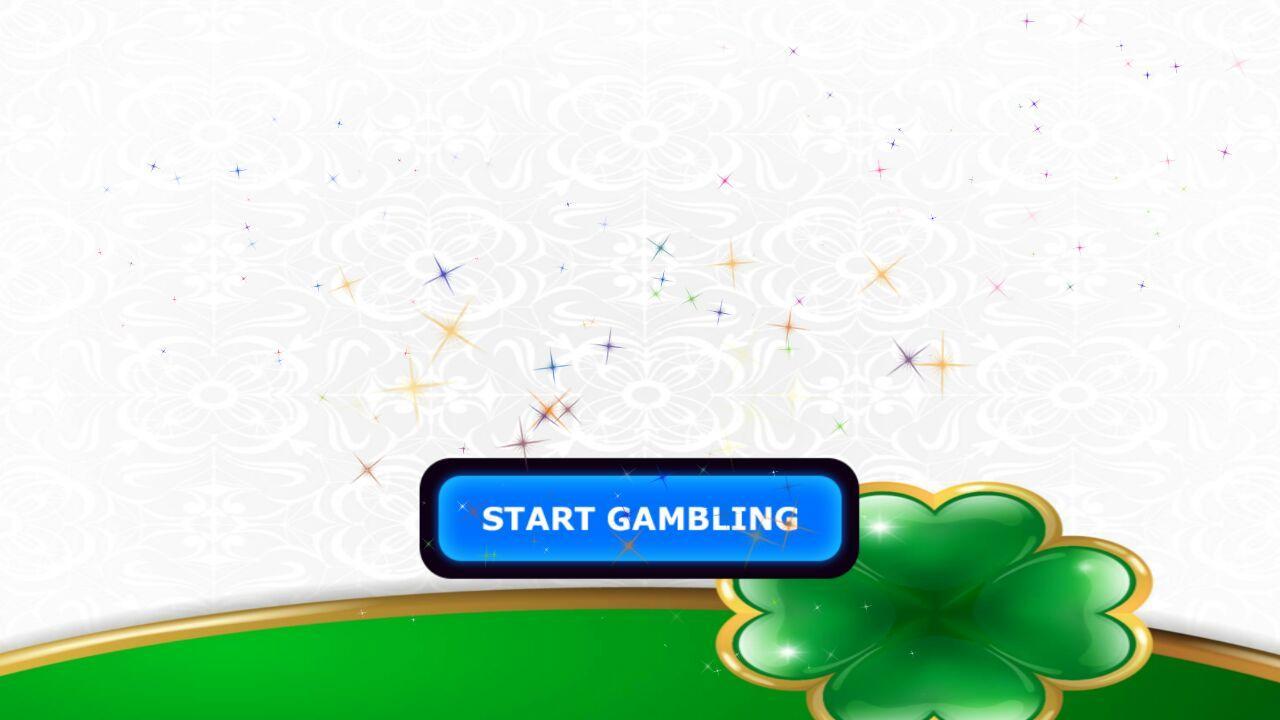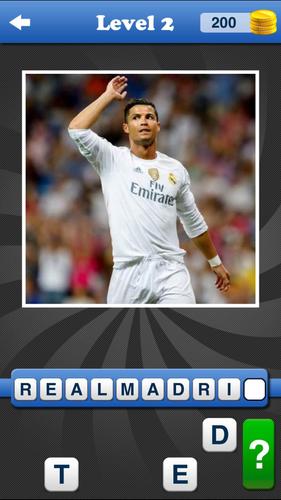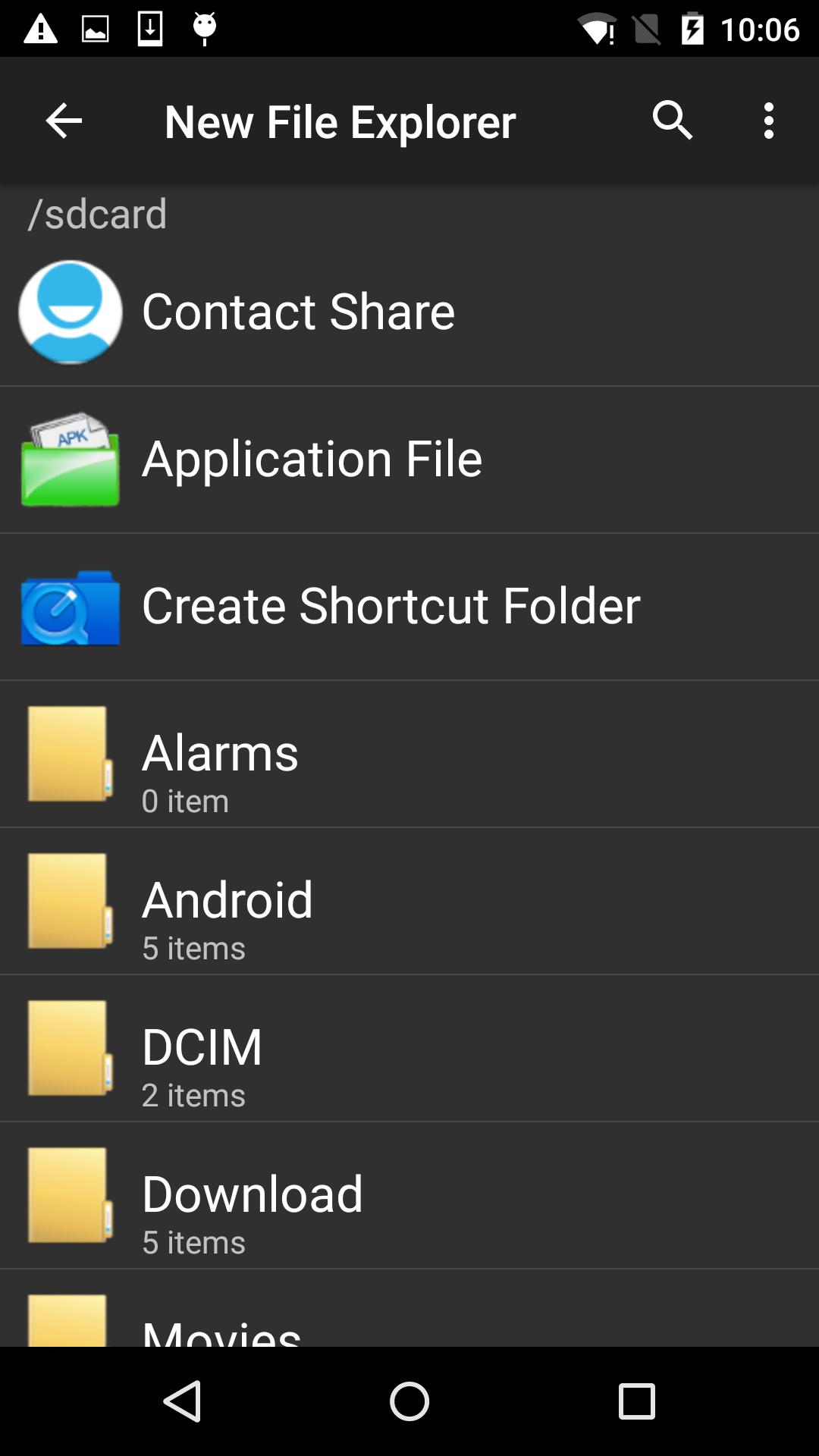 Offline
Offline
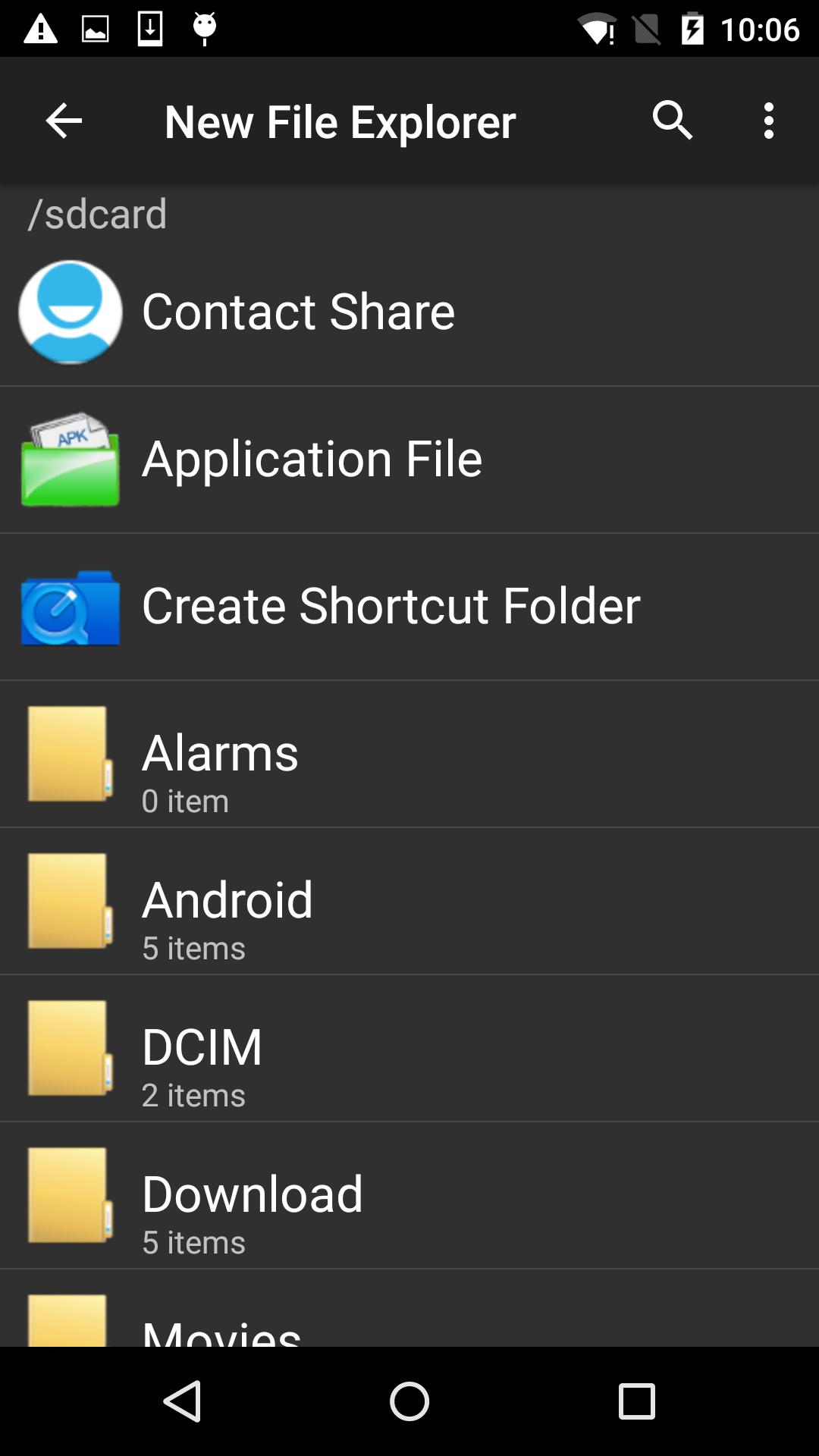
Bump share app files(apk), other type files and Contacts between android phones.
The app is uesd to browser, search, copy, cut, compress, uncompress, rename, delete, share file(s) and contact(s), install apk(s) on sdcard.
It is easy to export your all apps and contacts to another phone.
You can find the hidden the picture, video and audio files(you can't see them in photo apps) in app(such as wechat) directory by creating the shortcut folder..
The bump function between the devices is easy to use. Firstly open NFC and Android Beam in settings, then long press file(s), just bring the devices together (typically back to back) and then touch sender's screen.
The bump feature is only supported on android4.1 and above. You can share fils(s) by bluetooth in share provider on action bar for android4.0 and below.
The app can manager all apks in Appliaction file folder, so it is easy to share and install apk(s).
Tha app can share contact(s) to other phone. This feature is only supported android2.2 and above.
If you install Google Voice Serach, search file by voice is supported.
Support search not only by file name but also by application name.
Get free Primogems, Mora, Experience, and more with these November 2024 Genshin Impact codes, 5.1 livestream codes, and find out how to redeem active codes.
If you are bored with playing the vanilla version of Metaphor ReFantazio, you can check out these five mods.
Struggling with your submissions for Roblox's The Haunt event in 2024? Check out our guide on using Dress to Impress to create your captures!
Our walkthrough for Dragon Age: The Veilguard with some handy tips and tricks, with guides for puzzles, bosses, companions, equipment, romance, and more!
Which faction should you pick in Dragon Age: The Veilguard?
Looking for some bonus resources in Sea of Conquest: Pirate War? We’ve got you covered with these codes for the latest seafaring freebies.
On our website, you can easily download the latest version of File Manager Bump APK install! No registration and SMS required!