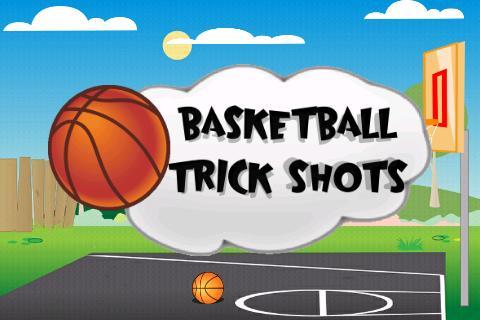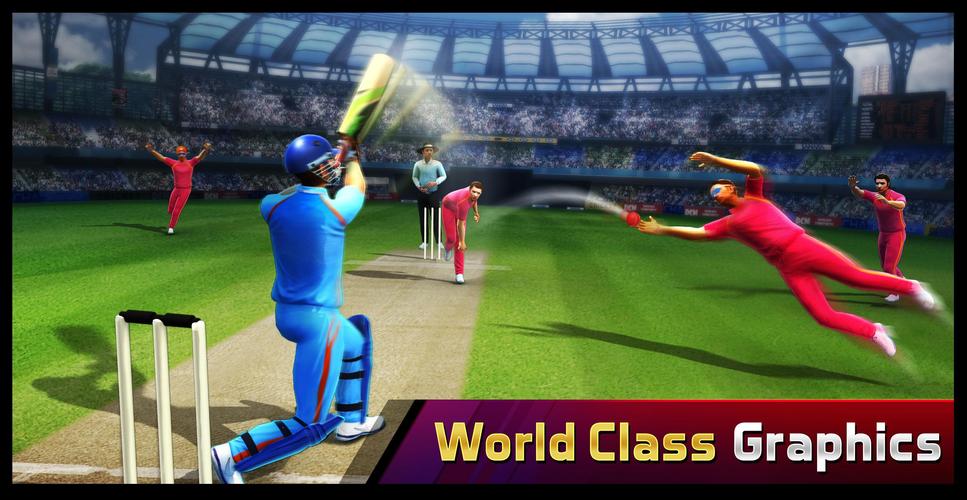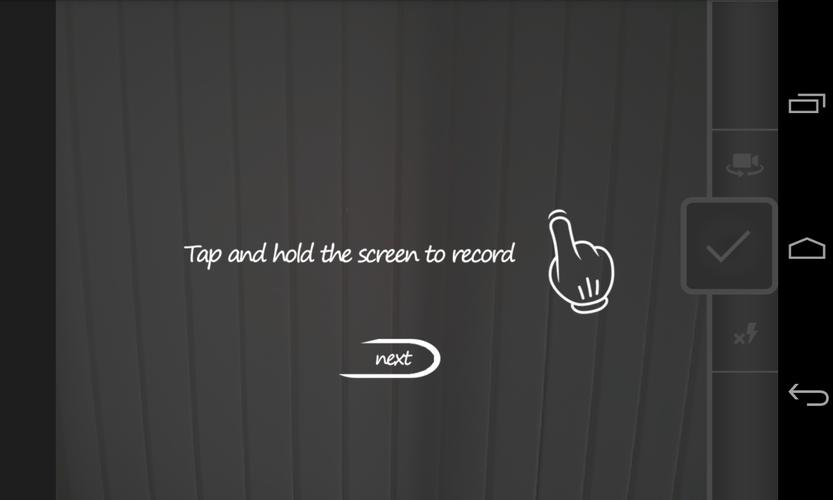 Offline
Offline
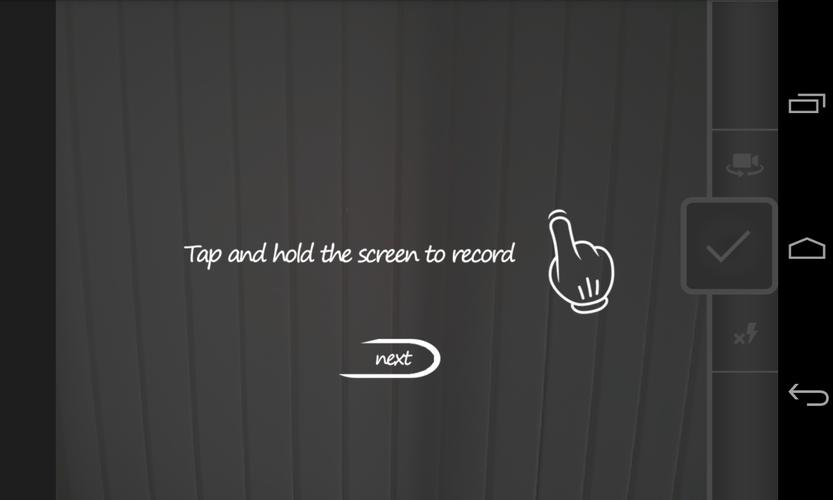
Easy and fun way to create stop motion clips.
Funmotion provides fun and easy way to create your stop motion clip. Tap and hold to record your video, and use it repeatedly to create your sequences. Simply click the tick button when you are ready and have your clip ready. Quick, simple, fun and easy. Explore your creativity and share your clip with your friends.
How to use fun motion?
- Tap and hold anywhere on the screen to record your video
- Tap repeatedly to create sequences
- When you are done, tap the tick button on the right to finalise your clip
You can also create lapse alike video by tapping your screen faster. The duration of your tap decides the frame rate for your stop motion video.
Happy exploring!
Legal:
- This application uses openCV library licensed under the BSD License and its source can be downloaded here: http://opencv.org/
- This application uses libraries from the FFmpeg project under the LGPLv2.1 (http://www.ffmpeg.org/)
Get free Primogems, Mora, Experience, and more with these November 2024 Genshin Impact codes, 5.1 livestream codes, and find out how to redeem active codes.
If you are bored with playing the vanilla version of Metaphor ReFantazio, you can check out these five mods.
Struggling with your submissions for Roblox's The Haunt event in 2024? Check out our guide on using Dress to Impress to create your captures!
Our walkthrough for Dragon Age: The Veilguard with some handy tips and tricks, with guides for puzzles, bosses, companions, equipment, romance, and more!
Which faction should you pick in Dragon Age: The Veilguard?
Looking for some bonus resources in Sea of Conquest: Pirate War? We’ve got you covered with these codes for the latest seafaring freebies.
On our website, you can easily download the latest version of Funmotion (Stop Motion Clip)! No registration and SMS required!