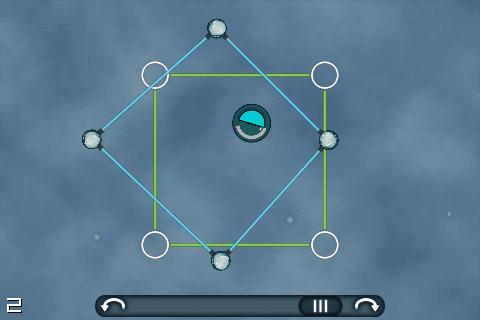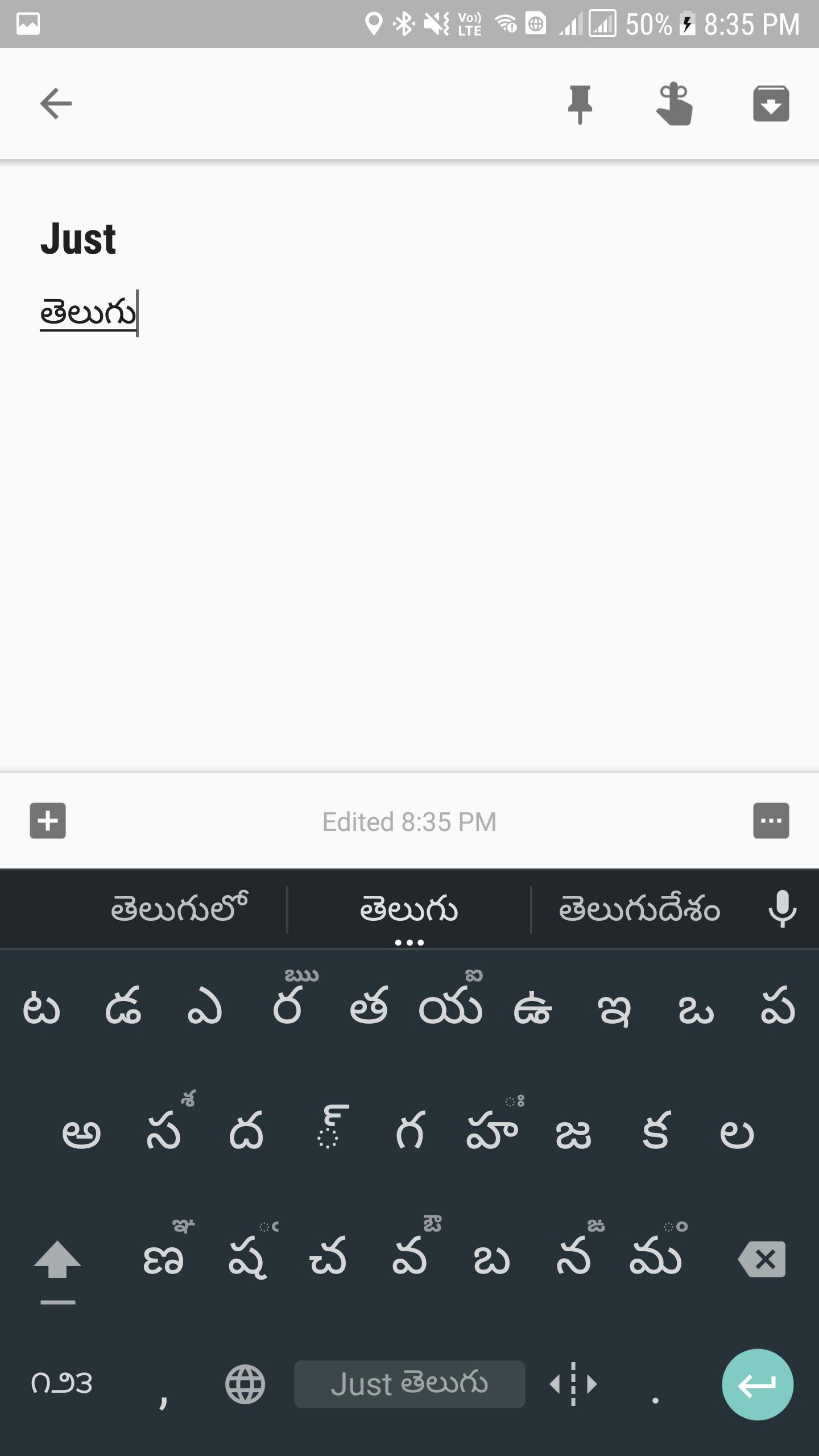 Offline
Offline
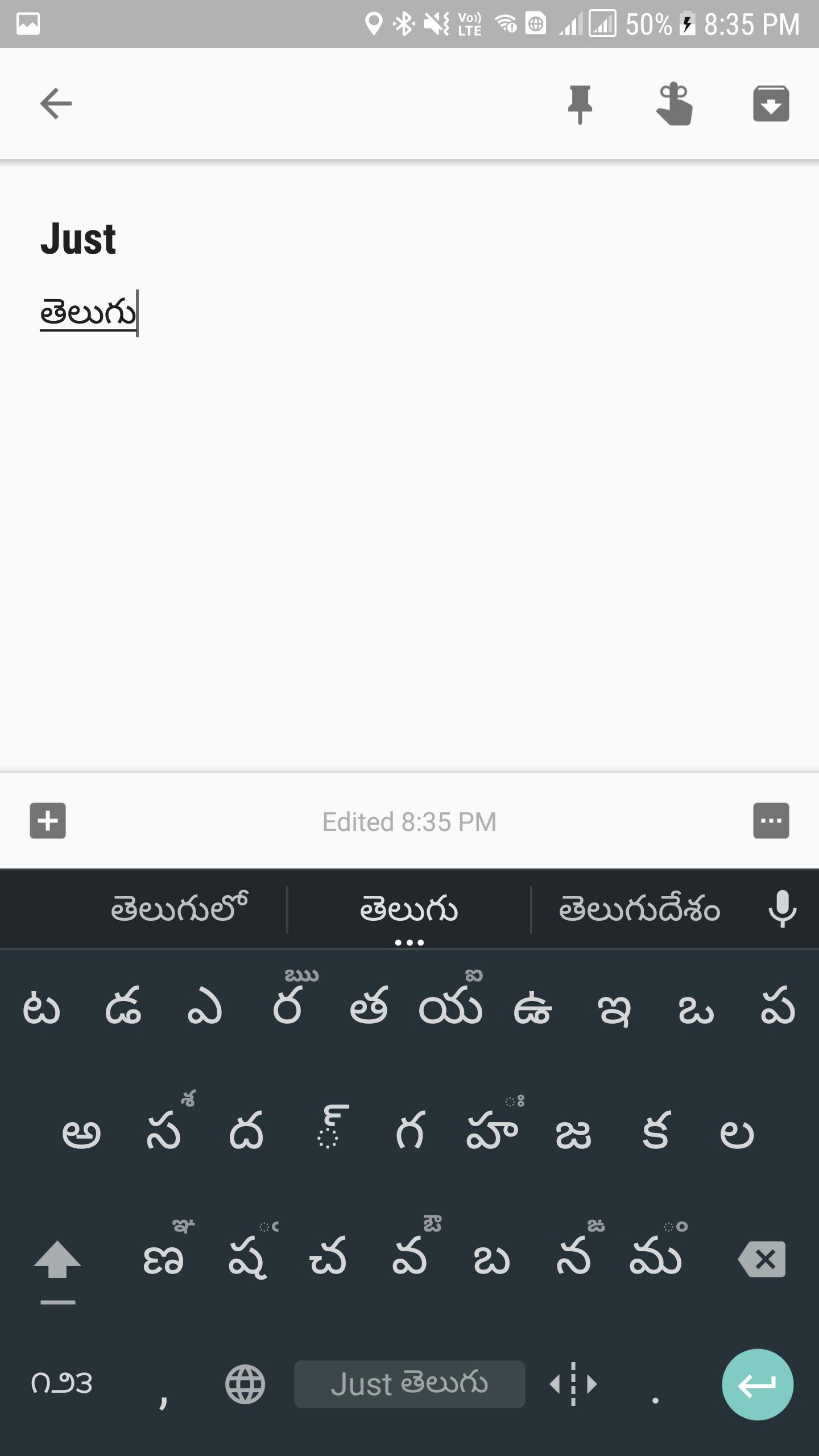
Phonetic and Qwerty like Keyboard for Telugu
Install only if you can read “తెలుగు మాట తీపు”.
If you see BOXES, your device does NOT support Telugu.
Steps
1. Goto Settings -> Language and Keyboards
2. Enable Just Telugu
3. Select “Input method” -> then JustTelugu
Works only if
1. Telugu Font Installed
2. Device Complex Font Rendering.
Latest Indian firmwares supports these.
All Device above 4.2 Jelly Bean.
Report any issues or requests here or mail to [email protected]
Get free Primogems, Mora, Experience, and more with these November 2024 Genshin Impact codes, 5.1 livestream codes, and find out how to redeem active codes.
If you are bored with playing the vanilla version of Metaphor ReFantazio, you can check out these five mods.
Struggling with your submissions for Roblox's The Haunt event in 2024? Check out our guide on using Dress to Impress to create your captures!
Our walkthrough for Dragon Age: The Veilguard with some handy tips and tricks, with guides for puzzles, bosses, companions, equipment, romance, and more!
Which faction should you pick in Dragon Age: The Veilguard?
Looking for some bonus resources in Sea of Conquest: Pirate War? We’ve got you covered with these codes for the latest seafaring freebies.
On our website, you can easily download the latest version of Just Telugu Keyboard! No registration and SMS required!