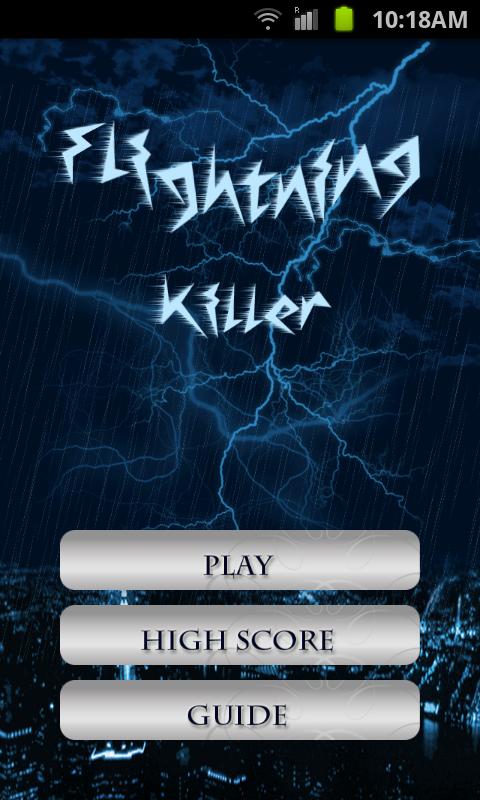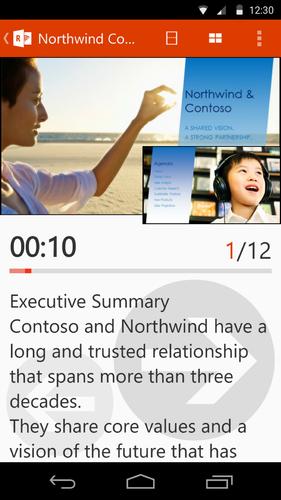 Offline
Offline
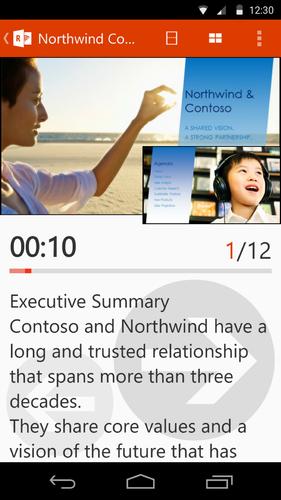
Turn your phone into a smart remote that wirelessly controls Microsoft Office.
With Office Remote, you can start your PowerPoint presentation, advance the slides, see your speaker notes, and control an on-screen laser pointer with a touch of your finger — all from your phone. You can also navigate between Excel worksheets and graphs, and control data slicers from the palm of your hand. And you can scroll through a Word document or quickly jump to specific sections or comments.
App requirements:
- Microsoft Office 2013. This app does not work with Office 2013 RT or earlier versions of Office.
- Bluetooth on your PC
- The desktop add-in for Office Remote must be installed on your PC http://aka.ms/officeremotepc
Office Remote has the following features:
PowerPoint:
- View current slide and laser point using touch on your phone
- Next slide preview
- Play and pause embedded audio and video files
- View slide thumbnails and jump to a slide
- View speaker notes on your phone
- View presentation timer and slide numbers
Excel:
- Change worksheets by swiping
- Use Slicers, PivotTable, and Filters
- Jump to any named object in your workbook
- Move up or down the worksheet
- Change the zoom level
Word:
- Jump to headings
- Jump to comments
- Screen up/down
- Line up/down
- Change the zoom level
Get free Primogems, Mora, Experience, and more with these November 2024 Genshin Impact codes, 5.1 livestream codes, and find out how to redeem active codes.
If you are bored with playing the vanilla version of Metaphor ReFantazio, you can check out these five mods.
Struggling with your submissions for Roblox's The Haunt event in 2024? Check out our guide on using Dress to Impress to create your captures!
Our walkthrough for Dragon Age: The Veilguard with some handy tips and tricks, with guides for puzzles, bosses, companions, equipment, romance, and more!
Which faction should you pick in Dragon Age: The Veilguard?
Looking for some bonus resources in Sea of Conquest: Pirate War? We’ve got you covered with these codes for the latest seafaring freebies.
On our website, you can easily download the latest version of Office Remote for Android! No registration and SMS required!