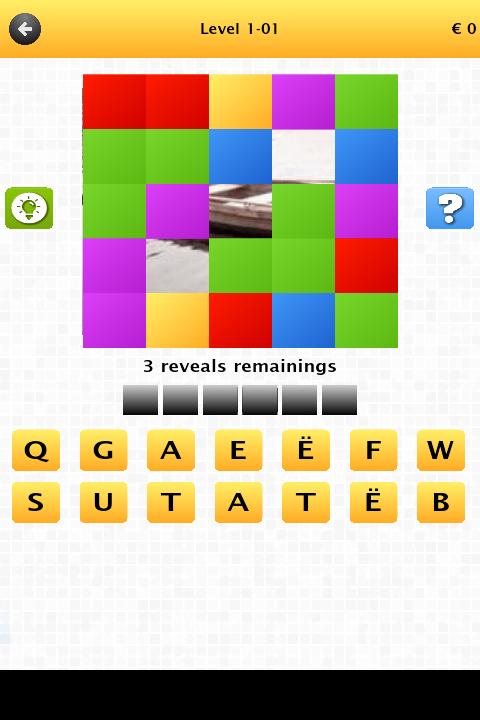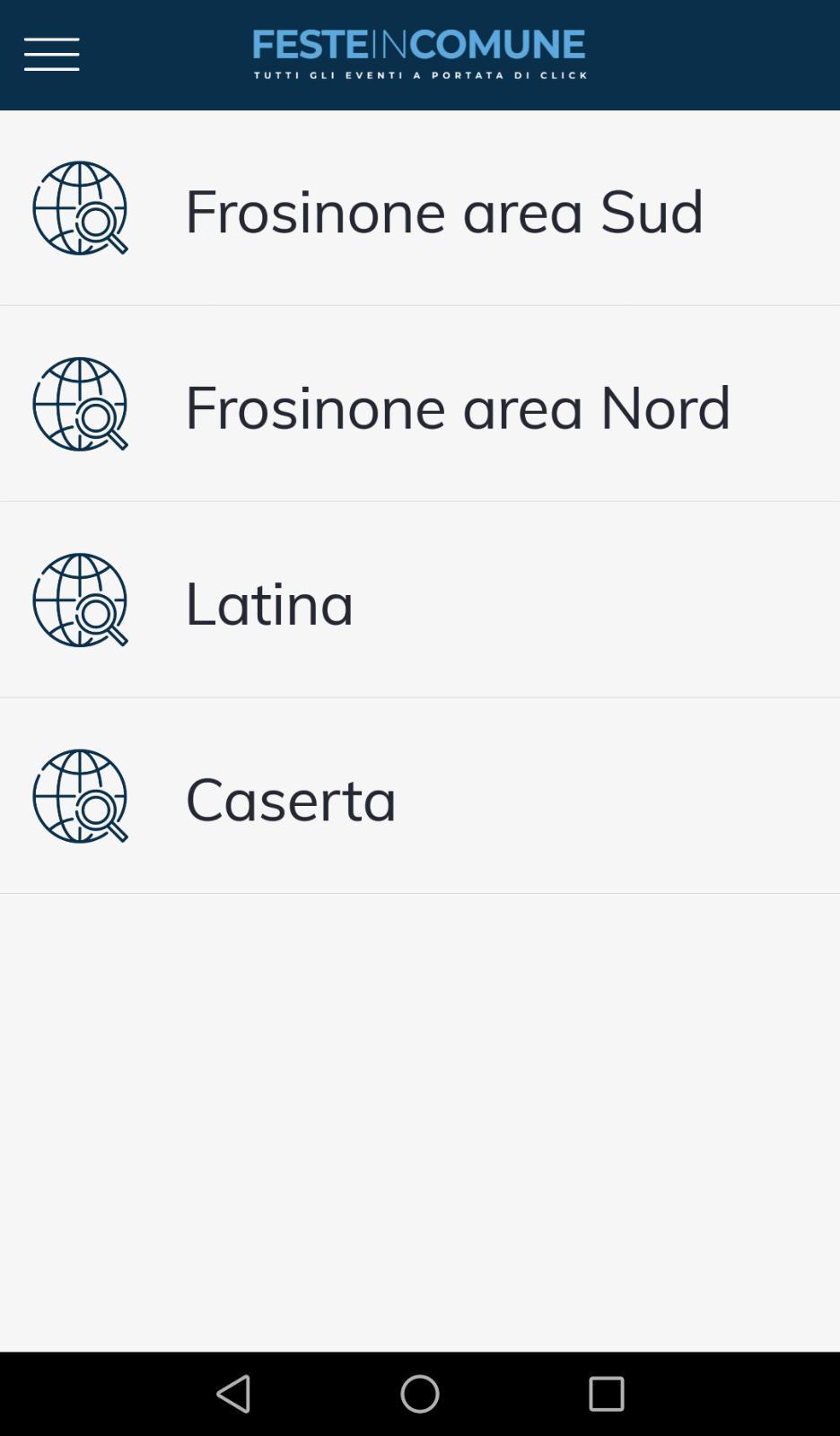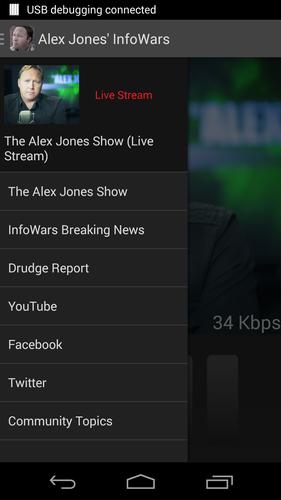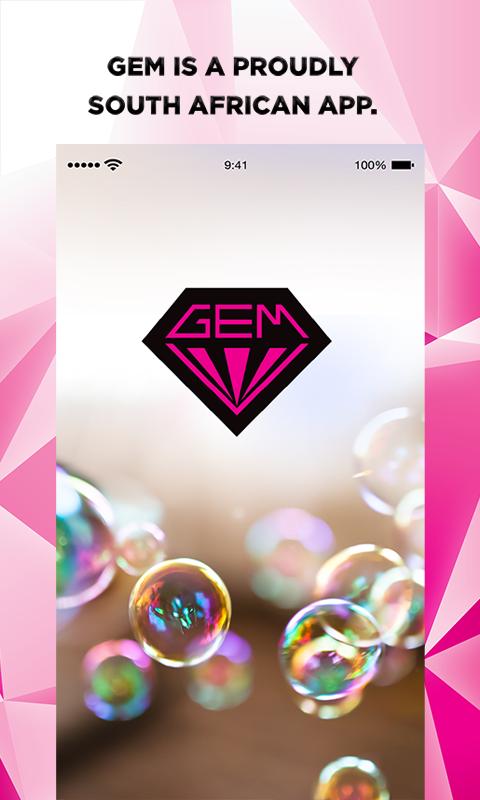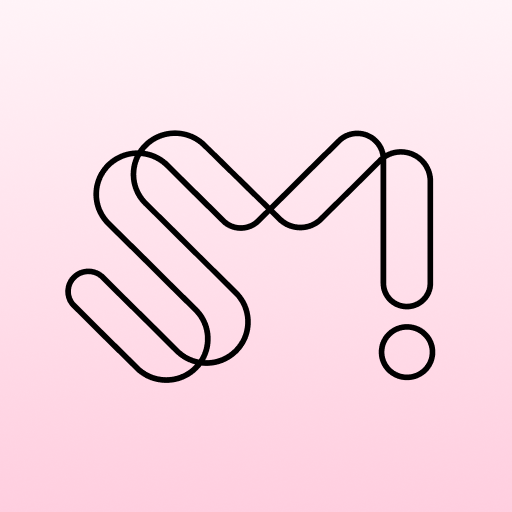Offline
Offline

Pendulum Clock Screen Lock is fully animated Screen Lock
Pendulum Clock Screen Lock is free, fully animated Screen Lock with an attractive slider to unlock the Screen with lock/unlock sound effect. There are 4 beautiful hd Graphics backgrounds. Clock's Pendulum is moving around the center of Clock on 10 degrees left and 10 degrees right. If System boot or restart then screen lock is show on screen.
There are animated buttons that are moving like a ball with different Functionalities.
* Gallery Animation with Gallery Access.
* Default Camera with Animation for Taking Photos & Videos.
* Browser Animation for accessing internet with different Browsers.
* Phone Book Animation that is use for Call functions.
* Text Messages Animation for accessing Messages & Conversations.
* Alarm Animation with Alarm functionality.
* Call Log Animation is use to view call history like Missed, Received, Dialled Calls.
* Settings Animation that is use for accessing Systems Default Settings.
Change Pendulum Clocks:
There are Previous and Next Buttons that is use for changing Pendulum Clocks. 4 Different Animated Pendulum Clock Designed with hd graphics.
* Wooden Clock with Glass Dial
* Silver Steel Sheet Clock
* Wooden & Steel mix
* Offwhite & black Clock
Notes:
"Pro version of Pendulum Screen Lock is also available"
* Go to "Settings Menu > select Pro Version.
For those who want see the screen off animation, please follow this procedures as below:
* Go to "Settings Menu > and then select Stop Animations.
and who cannot see the screen off animation, please follow this procedures as below:
* Go to "Settings Menu > and then select Start Animations. for restart Animations.
To avoid adds . please turn off wifi.
Get free Primogems, Mora, Experience, and more with these November 2024 Genshin Impact codes, 5.1 livestream codes, and find out how to redeem active codes.
If you are bored with playing the vanilla version of Metaphor ReFantazio, you can check out these five mods.
Struggling with your submissions for Roblox's The Haunt event in 2024? Check out our guide on using Dress to Impress to create your captures!
Our walkthrough for Dragon Age: The Veilguard with some handy tips and tricks, with guides for puzzles, bosses, companions, equipment, romance, and more!
Which faction should you pick in Dragon Age: The Veilguard?
Looking for some bonus resources in Sea of Conquest: Pirate War? We’ve got you covered with these codes for the latest seafaring freebies.
On our website, you can easily download the latest version of Pendulum Screen Lock! No registration and SMS required!