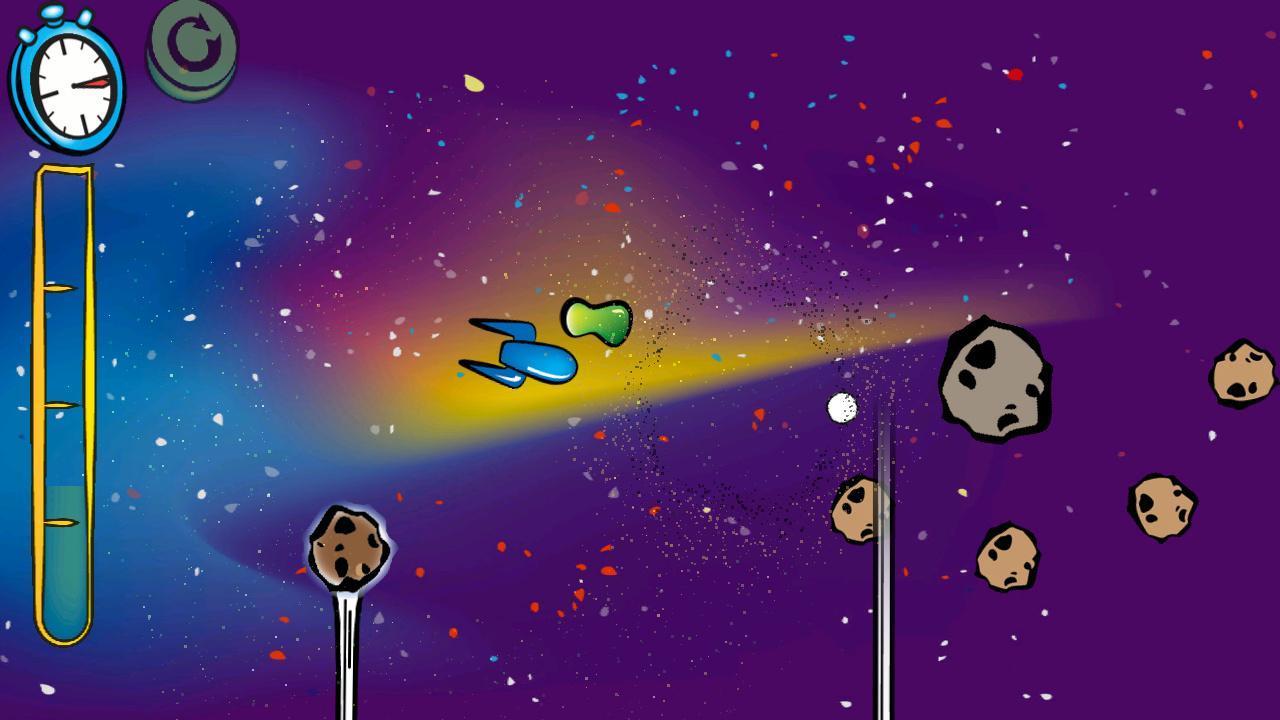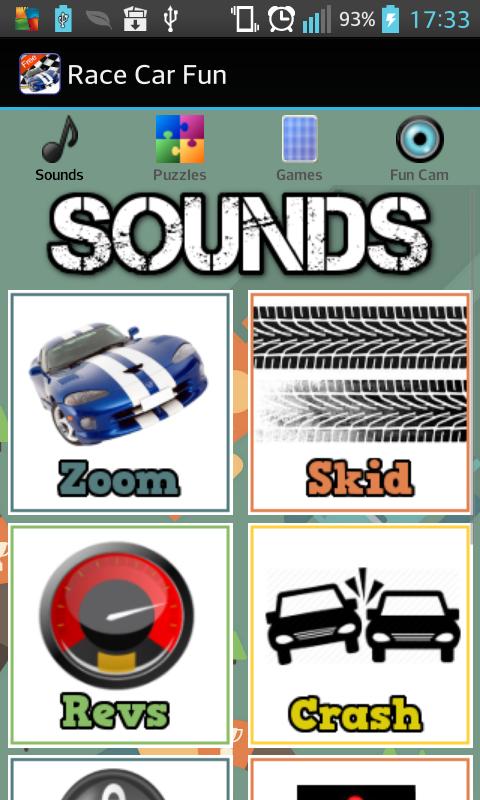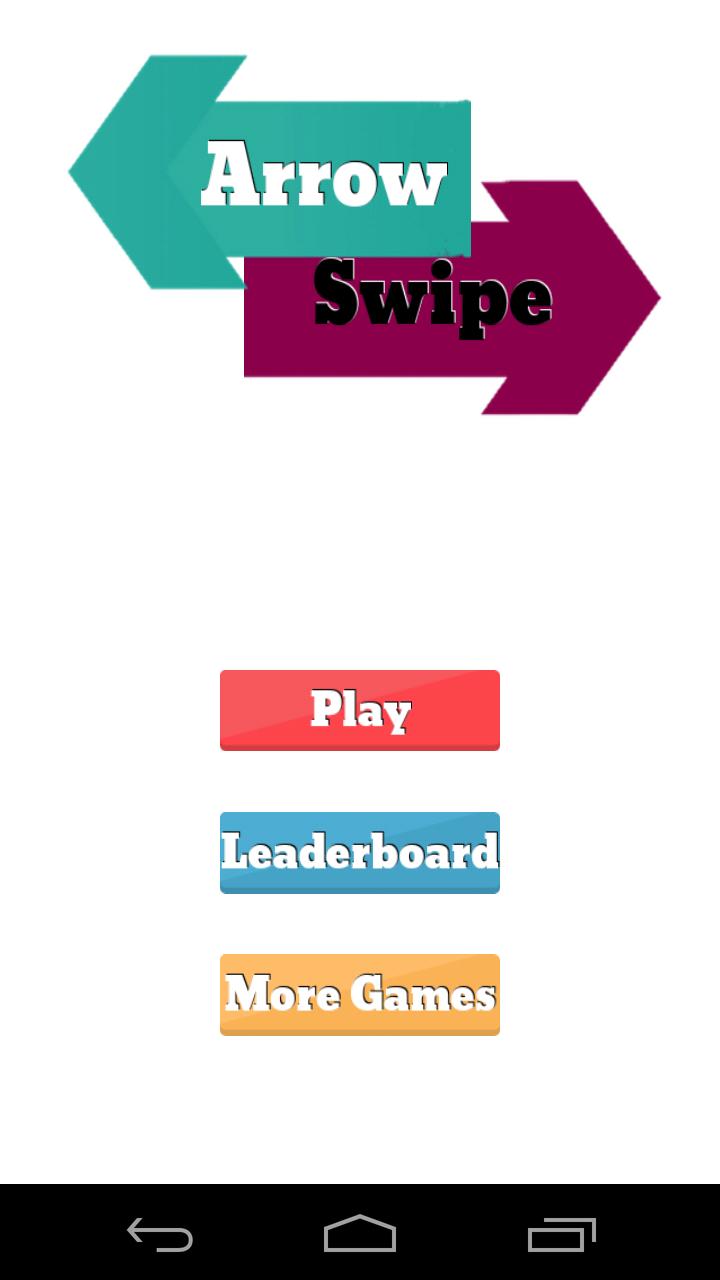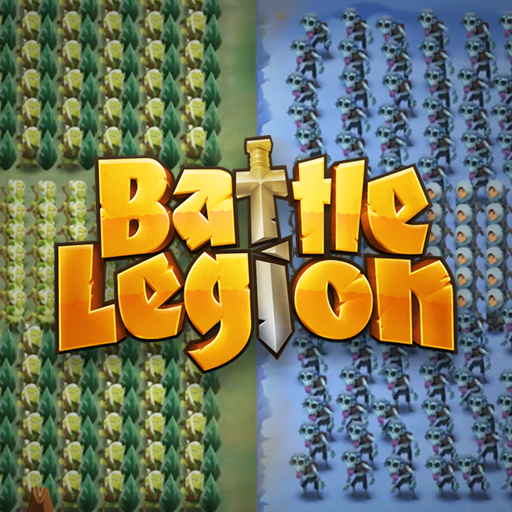Offline
Offline

Meet the impact a simple but powerful Red dodol launcher theme -
Sweeping around a strong popular concept these days!
Meet the impact a simple but powerful Red dodol launcher theme -
"★ Apply the theme to transform your background screen, icon and launcher widget! :D
■ How to apply a theme
- Install dodol launcher (if you haven't yet).
- Press the home button and set the dodol launcher as the default home
launcher by selecting
[Use as default value for this task] or [Always].
- Open the launcher menu by swiping the home screen upwards, select the
[Theme] menu, then select and apply
the theme of your choice.
Get free Primogems, Mora, Experience, and more with these November 2024 Genshin Impact codes, 5.1 livestream codes, and find out how to redeem active codes.
If you are bored with playing the vanilla version of Metaphor ReFantazio, you can check out these five mods.
Struggling with your submissions for Roblox's The Haunt event in 2024? Check out our guide on using Dress to Impress to create your captures!
Our walkthrough for Dragon Age: The Veilguard with some handy tips and tricks, with guides for puzzles, bosses, companions, equipment, romance, and more!
Which faction should you pick in Dragon Age: The Veilguard?
Looking for some bonus resources in Sea of Conquest: Pirate War? We’ve got you covered with these codes for the latest seafaring freebies.
On our website, you can easily download the latest version of Red dodol launcher theme! No registration and SMS required!