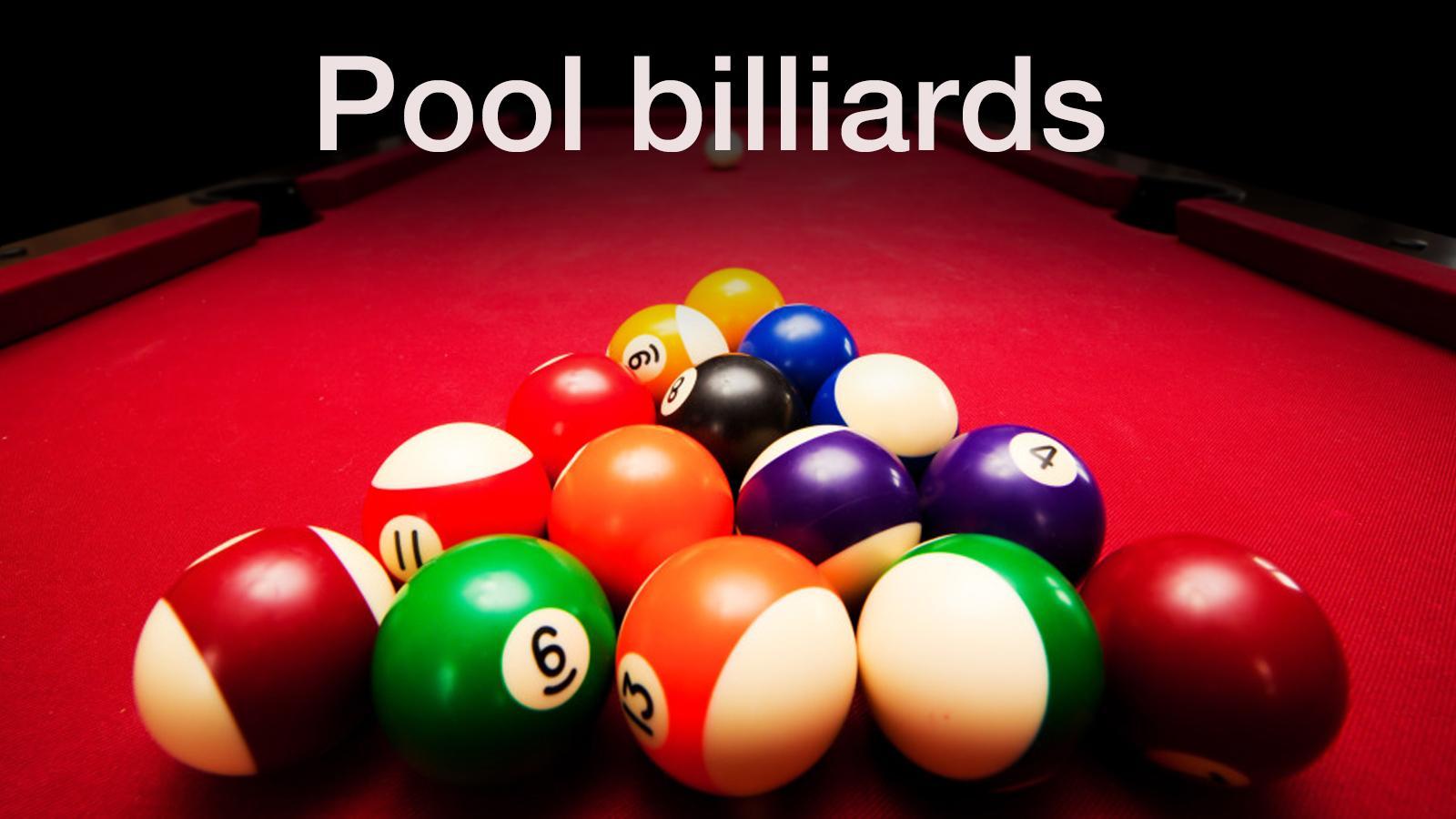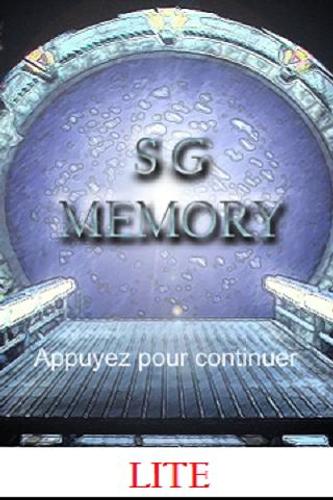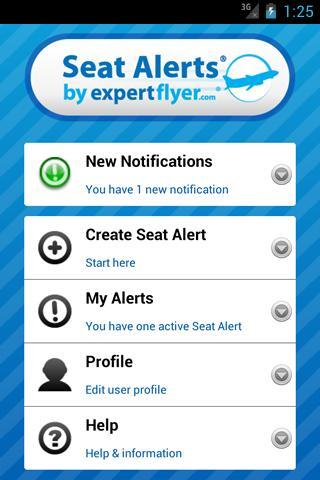 Offline
Offline
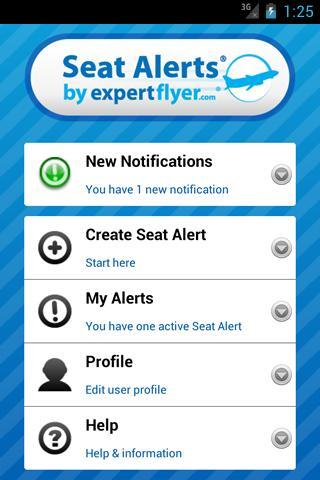
Seat Alerts finds a better seat on a flight when you're stuck in a middle seat.
You've booked a trip to your favorite getaway but the plane is full and you're stuck in the middle seat, sound familiar? Let Seat Alerts® by ExpertFlyer help find you a better seat in 3 easy steps:
1. Look up the Seat Map of your flight.
2. Set up a Seat Alert to find window seats, aisle seats and more.
3. Get notified if your preferred seat is found.
Seat Alerts will monitor the available seats right up until the flight departs. If it becomes available you can change your seat when your Seat Alert notification arrives, just contact the airline or the travel agency that booked your ticket. Seat Alerts finds a window or aisle seat better than 75% of the time.
• With a Free account, you can set up one Free Seat Alert at a time using the Any Seat, Any Window or Any Aisle options. *Other advanced alert options require a fee.*
• Seat maps include SeatGuru® seat ratings so you know which seat is the right seat for you. Just click on a seat to see its rating and review.
• If you need multiple Seat Alerts at the same time, additional alerts and alert options are available for purchase.
• Supports over 140 airlines that have preassigned seating.
• Miles Award or Upgrade searching and alerting is not the same as Seat Map searching and alerting. This app is Seat Map Alerts only. For Miles Awards & Upgrades, please use our website.
• If you have questions about using the app, please email us first or see the in-app FAQ page.
• APP REVIEWS ARE NOT FOR TECH SUPPORT. To get tech support, you have to email us directly at [email protected] - that's the only way we will know who you are and can help you, thanks.
Notes about app functionality:
• Account registration is required to use the Seat Alert app, this is so we can notify you of found seats and keep track of your alerts across devices.
• Seat Alerts checks the seat maps several times a day. If you find and take an open seat before the next check of the alert, you won't be notified.
• Also works with ExpertFlyer.com Basic and Premium subscriptions to manage your Seat Alerts.
• To prevent abuse, a limited about of seat maps can be viewed each day, resetting every 24 hrs. Only a single seat map search is needed to create a Seat Alert.
Note: Physical seat availability has nothing to do with Award, Upgrade, or fare ticket inventory. Please read our FAQ for more information: http://www.expertflyer.com/expertflyer-support-faq
Get free Primogems, Mora, Experience, and more with these November 2024 Genshin Impact codes, 5.1 livestream codes, and find out how to redeem active codes.
If you are bored with playing the vanilla version of Metaphor ReFantazio, you can check out these five mods.
Struggling with your submissions for Roblox's The Haunt event in 2024? Check out our guide on using Dress to Impress to create your captures!
Our walkthrough for Dragon Age: The Veilguard with some handy tips and tricks, with guides for puzzles, bosses, companions, equipment, romance, and more!
Which faction should you pick in Dragon Age: The Veilguard?
Looking for some bonus resources in Sea of Conquest: Pirate War? We’ve got you covered with these codes for the latest seafaring freebies.
On our website, you can easily download the latest version of Seat Alerts! No registration and SMS required!