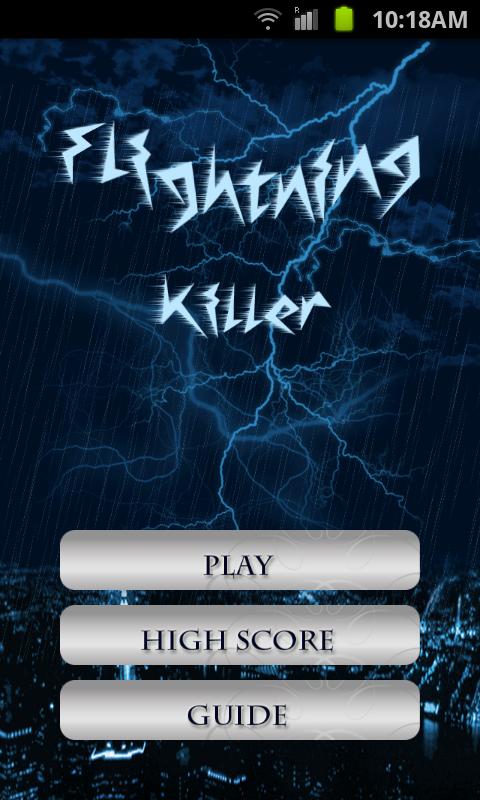Offline
Offline

This application enables data transfer and screen share between PC and tablets.
"Touch Display Link" has been renamed "SHARP Display Connect" in May 2016.
"SHARP Display Connect" is a meeting support application that links a SHARP Touch Display or computer "host device" with a "client device" such as a tablet in a wireless LAN environment to enable sharing of information.
Main Features
1: Easy sharing of meeting materials and screens
2: Interactive write and convenient personal memo to make privately annotated notes
3: Large-scale interactive communications via the host device on the same network
4: Freely remote control of the host device from the client one
SHARP Display Connect is an application that is installed on client devices.
To use this application, "SHARP Display Connect" (purchase required) for "host device" must be installed on "host device" and this application must be installed on "client device", and by linking with the devices in the wireless LAN environment, data can be sent, received and display screens shared.
*If the name is not changed after update the application, please restart the device.
Get free Primogems, Mora, Experience, and more with these November 2024 Genshin Impact codes, 5.1 livestream codes, and find out how to redeem active codes.
If you are bored with playing the vanilla version of Metaphor ReFantazio, you can check out these five mods.
Struggling with your submissions for Roblox's The Haunt event in 2024? Check out our guide on using Dress to Impress to create your captures!
Our walkthrough for Dragon Age: The Veilguard with some handy tips and tricks, with guides for puzzles, bosses, companions, equipment, romance, and more!
Which faction should you pick in Dragon Age: The Veilguard?
Looking for some bonus resources in Sea of Conquest: Pirate War? We’ve got you covered with these codes for the latest seafaring freebies.
On our website, you can easily download the latest version of SHARP Display Connect! No registration and SMS required!