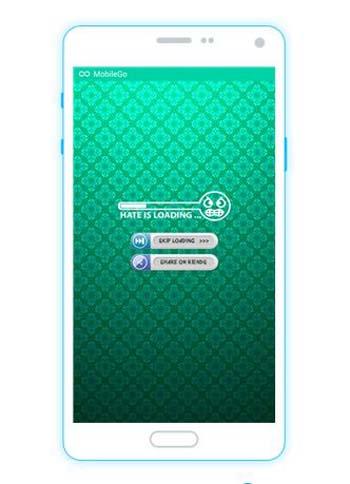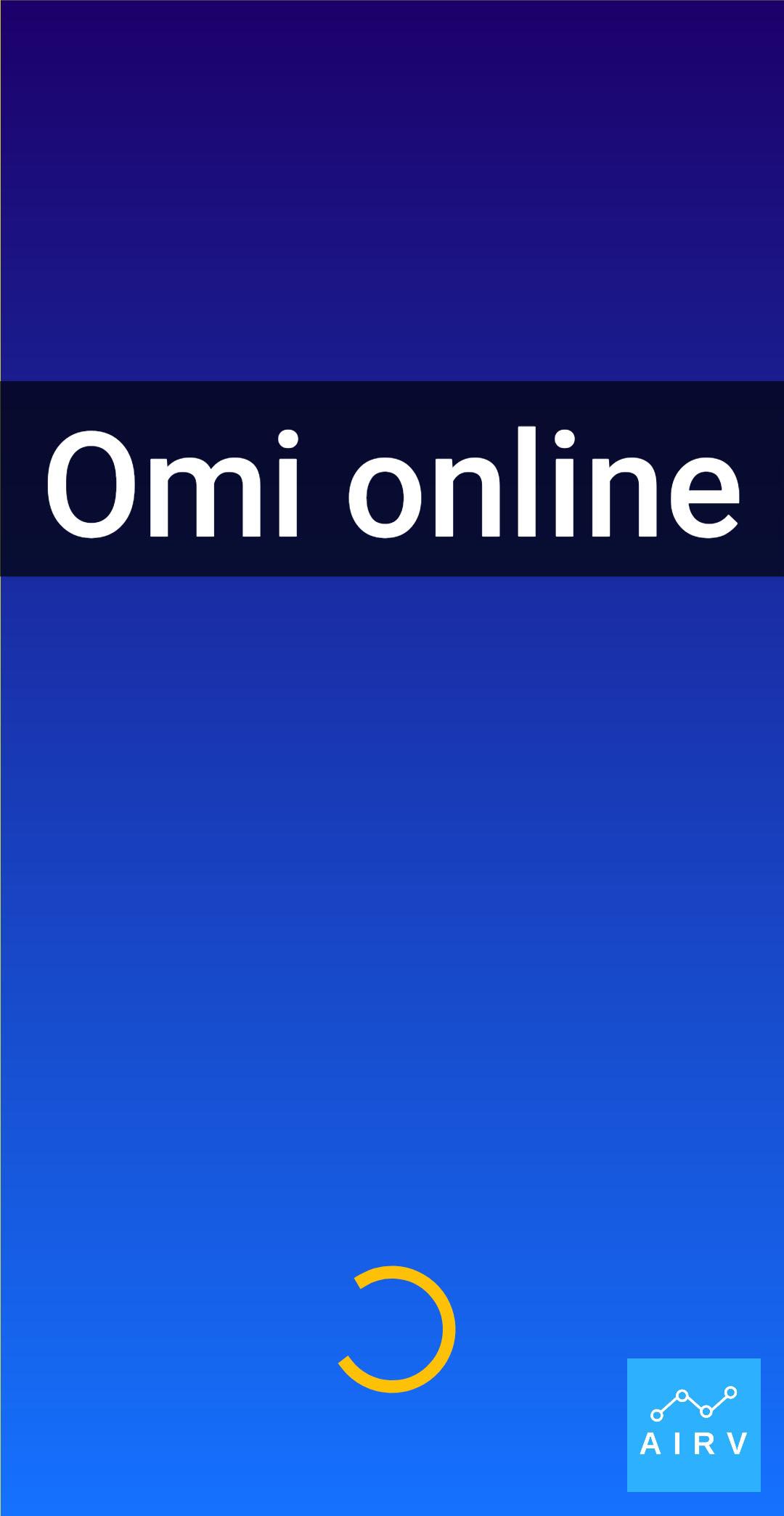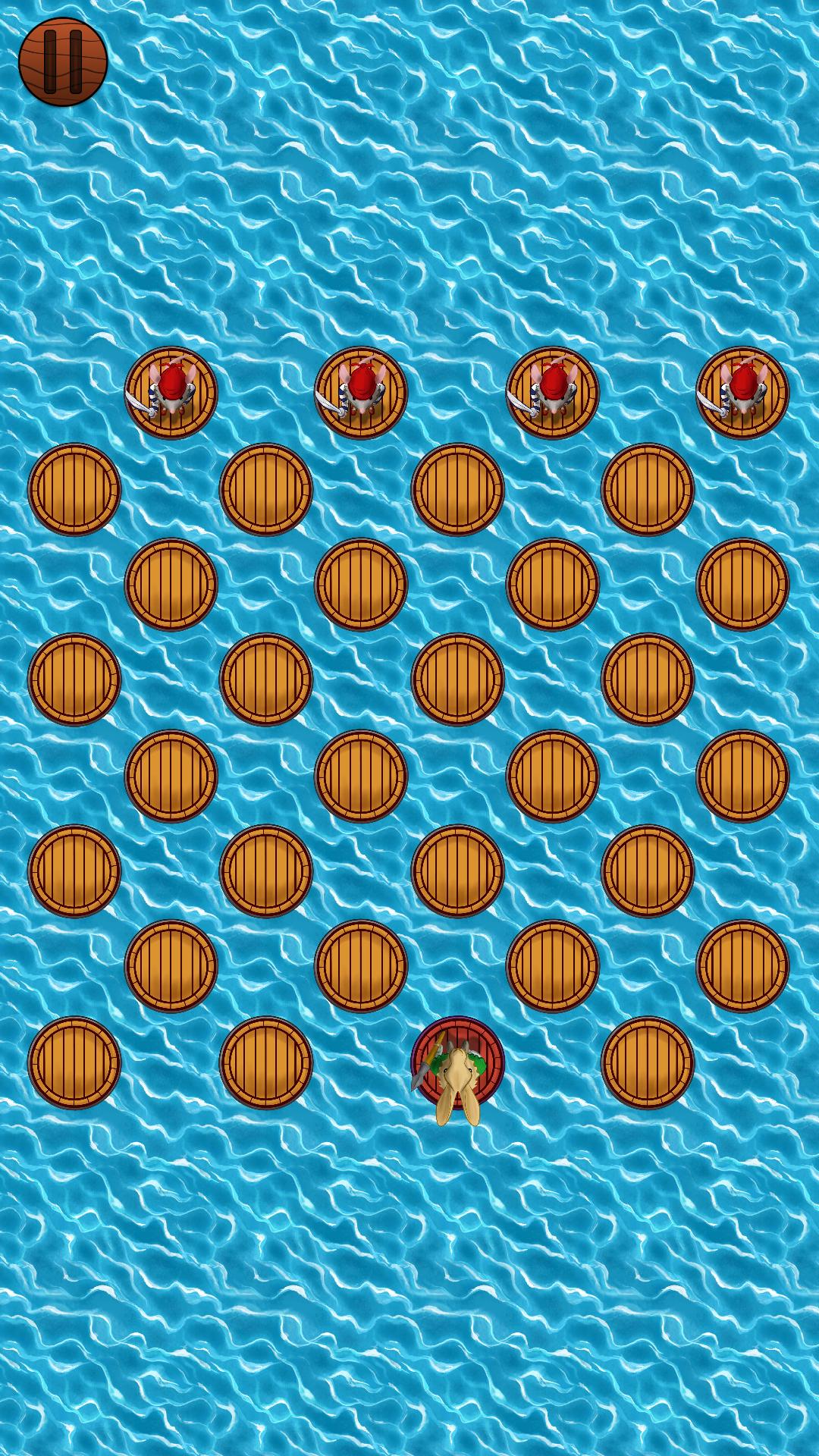Offline
Offline

Lock screen with one tap or by shaking it without breaking down power key.
Most popular free lock screen tool with easy customisation. To lock screen or turn screen off, you don't have to worry about your power key breaking down. Lock Screen provides both lock screen widget and lock screen icon for home screen or desktop shortcut icon for the users to lock and turn off their screen with just one tap on the screen.
The new version provides some new superb features like shake sensitivity and shake number of times to lock screen and one brand new feature to adjust your icon visibility or opacity, dim or high opacity or transparency of lock screen icon as you want. To get its real power, keep showing icon on top of all apps, and turn screen off to lock screen when you want with just one touch on the icon.
Lock Screen allows your device to do followings:
✓. Lock or turn off your screen with just one touch or tap.
✓. Lock or turn off your screen by shaking it.
✓. Show icon at your desktop to lock device with one touch, drag anywhere
on screen and place any where on screen.
✓. Show icon only on desktop or all the time on screen.
✓. Place anywhere on screen or fixed position on screen.
✓. Create any number of shortcut on desktop or home screen.
✓. Add widget at your device desktop.
✓. Can uninstall directly from application.
✓. Supports Arabic, English, Russian and Spanish.
✓. It’s FREE!
Note: (uninstall procedure): Two options are there to avail:
1. Start lock screen application and on first page, there is option available to uninstall. 2. Goto settings and then security and then device administrator, uncheck device admin of Smart Lock Screen and then uninstall it normally.
Attention: Please refer to guide for more help by opening Smart Lock Screen application from your device.
Get free Primogems, Mora, Experience, and more with these November 2024 Genshin Impact codes, 5.1 livestream codes, and find out how to redeem active codes.
If you are bored with playing the vanilla version of Metaphor ReFantazio, you can check out these five mods.
Struggling with your submissions for Roblox's The Haunt event in 2024? Check out our guide on using Dress to Impress to create your captures!
Our walkthrough for Dragon Age: The Veilguard with some handy tips and tricks, with guides for puzzles, bosses, companions, equipment, romance, and more!
Which faction should you pick in Dragon Age: The Veilguard?
Looking for some bonus resources in Sea of Conquest: Pirate War? We’ve got you covered with these codes for the latest seafaring freebies.
On our website, you can easily download the latest version of Smart Lock Screen! No registration and SMS required!