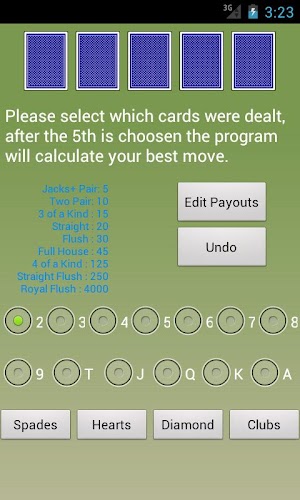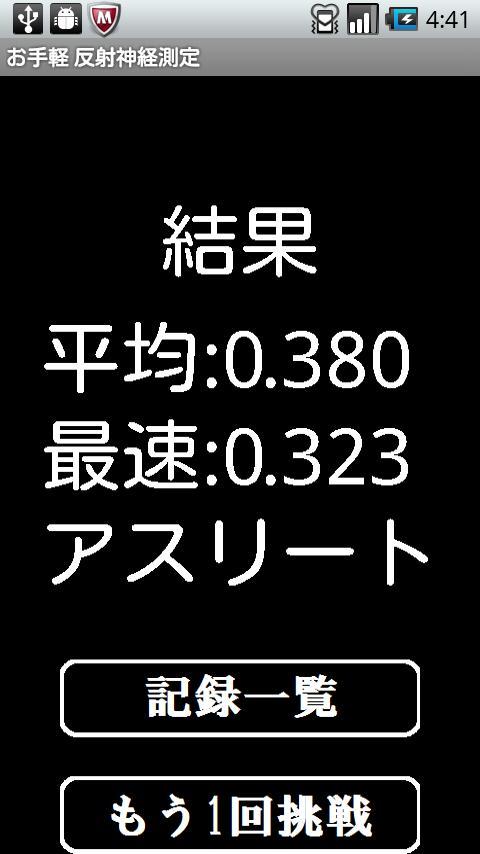Offline
Offline

The SmartMyTracks is a SONY SmartWatch application for Google My Tracks
The SmartMyTracks is a application for "SONY SmartWatch" with Google My Tracks works on your terminal. This application can control to start & pause & stop record tracks and mark waypoints of Google My Tracks on your terminal via SmartWatch.
[NOTE]
To use SmartMyTracks you need to check "Menu>More>Settings>Sharing>Allow access" in My Tracks's menu on your terminal.
Also don't use storage setting to "Move to SD card" for My Tracks.
[Operation]
Shown a track recording ready display, after the SmartMyTrack launched. Recording starts by "Round-shaped button" with long-push operation. Already a recording has started; it changes to following display automatically.
During a recording, you can select the display feature SPEED or PACE or TOTAL DISTANCE or ALTITUDE by swipe right(km/h,/km,KM,ALT m) / left(MPH,/mile,Mile,ALT ft). Recording stops by "Square-sheped button" with long-push operation. Marker set by "Pin button" with tapping.
Additionally you can change the screen power-save setting by "left-top mark" tapping. Note that if you set the power-save off, the SmartWatch battery exhaust early. Also if My Tracks access setting is disabled, it shown not allowed display after recording starts.
1. Track recording ready display.
Start a tracking : Long-push a "Round-shaped button".
Screen power save : Tap a "left-top mark".
2. Track recording display
Pause a tracking : Tap a "Pause button".
Stop a tracking : Long-push a "Pause button".
Mark a waypoint : Tap a "Pin button"
Screen power save : Tap a "left-top mark".
3. Track pausing display
Resume a tracking : Tap a "Pause button".
Stop a tracking : Long-push a "Pause button".
Screen power save : Tap a "left-top mark".
[Life cycle]
The track recording is still continuing after the SmartMyTracks exit. Also the recording is continuing after the SmartMyTracks re-start and you can control them. So you can use other application once the SmartMyTracks exit.
If you have any question, please contact below address.
[Tested terminal with "SONY SmartWatch"]
Sony Ericsson Xperia ray SO-03C
Smart Connect extension for SmartWatch 2
LiveWare extension for SmartWatch 2
LiveWare™ extension for SmartWatch
LiveWare extension for SmartWatch
2013.11.11 ver1.06
-Support My Tracks version 2.0.5
-Fixed button are overlapped in Track recording display.
-Support ALTITUDE display
Swipe right direction SPEED(km/h)→PACE(min'sec"/km)→DISTANCE(km)→ALTITUDE(m)
Swipe left direction SPEED(MPH)→PACE(min'sec"/mile)→DISTANCE(mile)→ALTITUDE(ft)
Checked by My Tracks version 2.0.5
Get free Primogems, Mora, Experience, and more with these November 2024 Genshin Impact codes, 5.1 livestream codes, and find out how to redeem active codes.
If you are bored with playing the vanilla version of Metaphor ReFantazio, you can check out these five mods.
Struggling with your submissions for Roblox's The Haunt event in 2024? Check out our guide on using Dress to Impress to create your captures!
Our walkthrough for Dragon Age: The Veilguard with some handy tips and tricks, with guides for puzzles, bosses, companions, equipment, romance, and more!
Which faction should you pick in Dragon Age: The Veilguard?
Looking for some bonus resources in Sea of Conquest: Pirate War? We’ve got you covered with these codes for the latest seafaring freebies.
On our website, you can easily download the latest version of SmartMyTracks! No registration and SMS required!