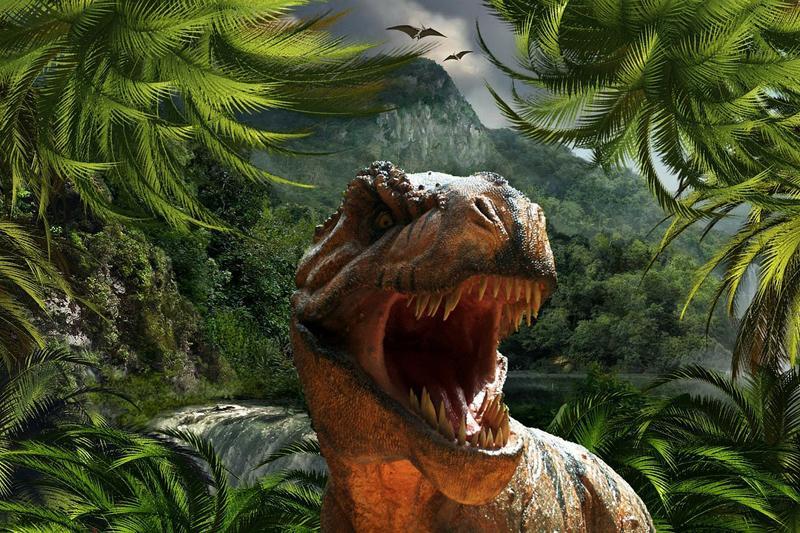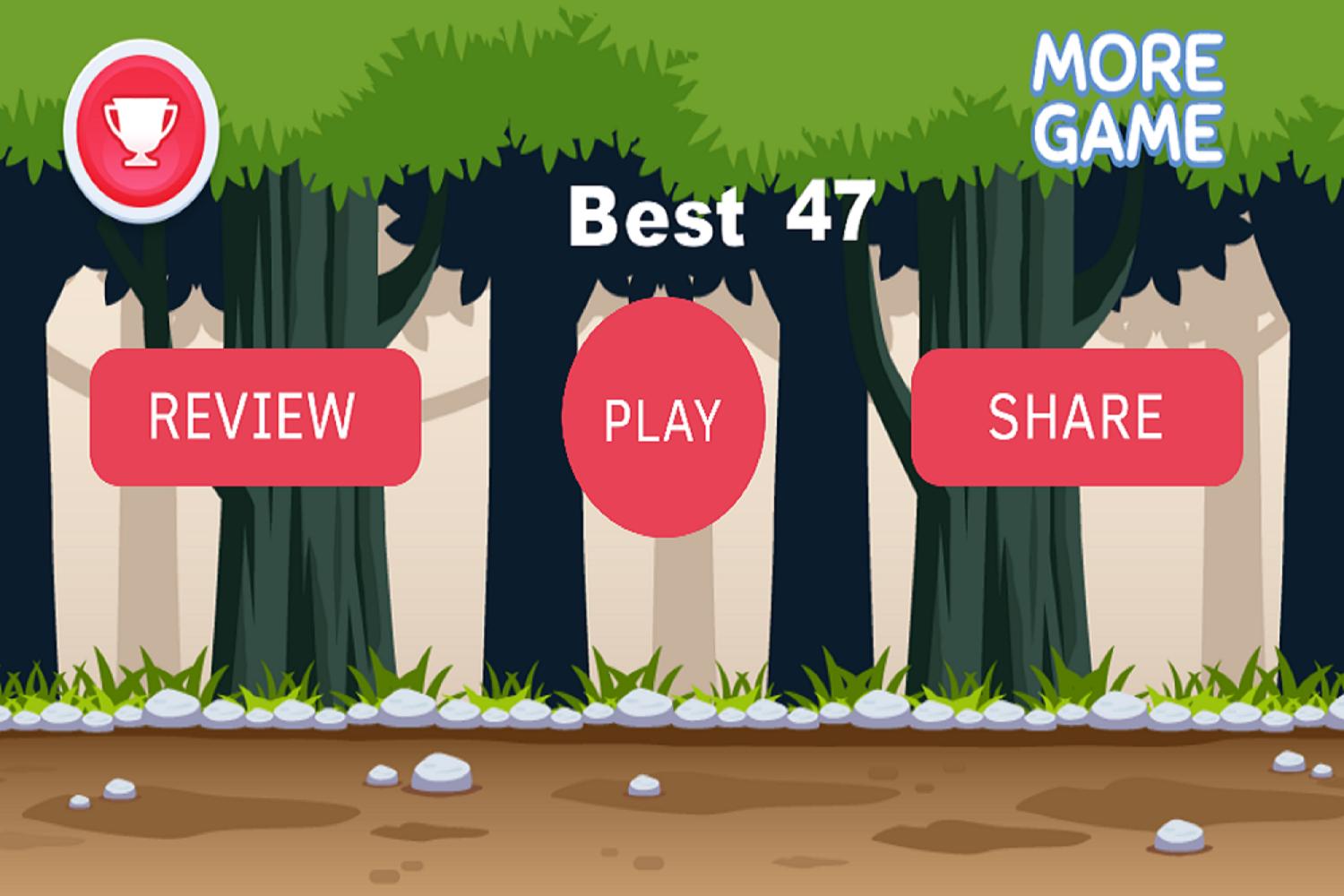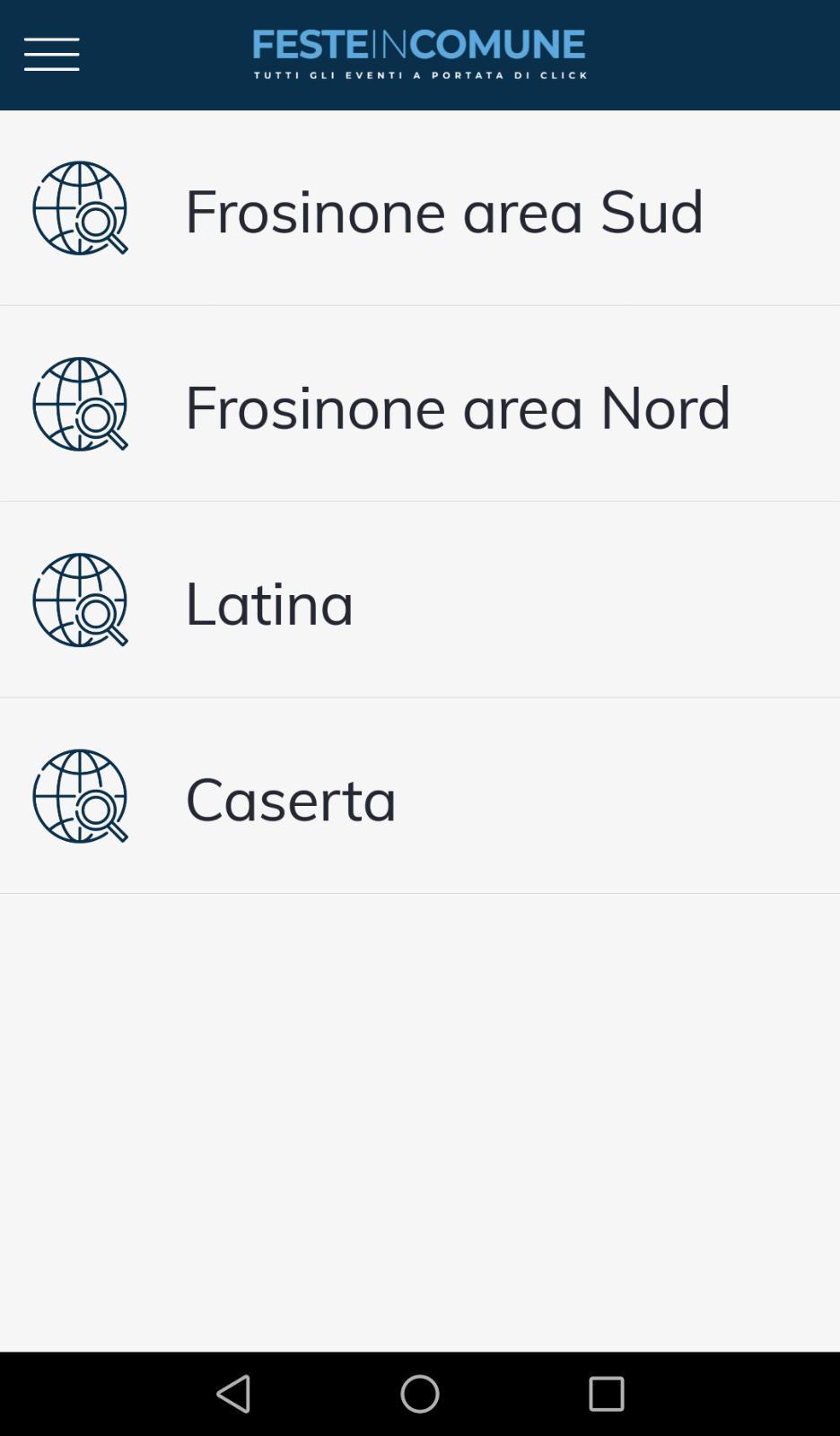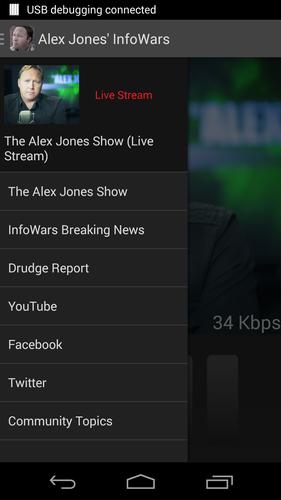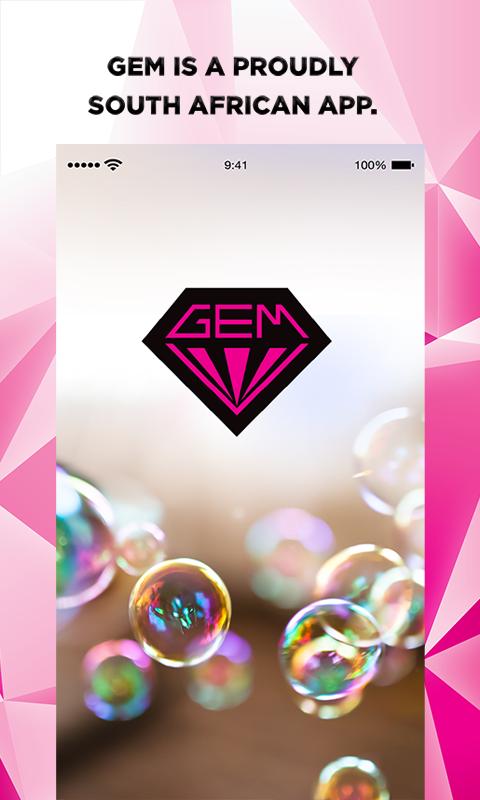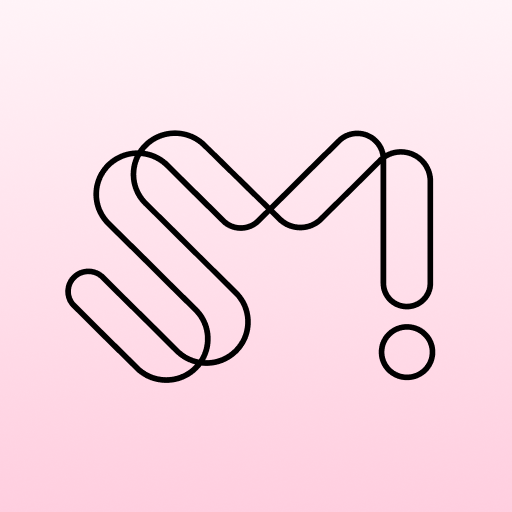Offline
Offline

Welcome to the driving app built just for Sphero.
It’s easy to become an expert Sphero driver. Control Sphero with joystick tilt, or old-school remote controls. Create challenging courses, race against friends and family, or turn out the lights and enjoy some night racing. Step on the gas with boosts, beat your buddies racing, and earn yourself bragging rights by gaining achievements.
### IMPORTANT NOTE ###
We made this app available for users that are unable to download or have trouble with performance in the main Sphero app. If you are using and newer device and are looking for the main Sphero experience, check out the "Sphero" app.
### EXPERIMENTAL FEATURE ###
This app is the first of our apps to support multiple Spheros. (This is an experimental feature and may not work on all devices.) To connect multiple balls to your device, simply select each once from the connection screen. When you have all your balls connected, press the DONE button and start driving all of them at once. To aim each ball, you can use the regular two finger rotation gesture to aim each ball individually or you can use the group calibrate button and align each ball by hand.
You need to own a Sphero Robotic Ball in order to use this application! Visit gosphero.com to get Sphero, learn more from our tutorial videos, or become part of the Sphero community.
For exclusive content and the latest updates, become a fan of Sphero on Facebook at facebook.com/gosphero and follow us on Twitter at @gosphero
Enjoy your first drive! We’re certain you’ll have a ball.
******************************************************
FEATURES:
******************************************************
• 3 different driving modes to keep your skills on point.
• Custom speed settings to allow for optimal control.
• Boost buttons to give Sphero an extra burst of speed.
• Change Sphero to thousands of different colors.
• Simple 2-finger gesture to adjust Sphero’s heading.
• Sphero World Achievement System integration.
To aim each ball, you can use the regular two finger rotation gesture to aim each ball individually or you can use the group calibrate button and align each ball by hand.
**************************
Also in this release:
• Fix for a crash that would happen after renaming a ball from the Sphero app
Get free Primogems, Mora, Experience, and more with these November 2024 Genshin Impact codes, 5.1 livestream codes, and find out how to redeem active codes.
If you are bored with playing the vanilla version of Metaphor ReFantazio, you can check out these five mods.
Struggling with your submissions for Roblox's The Haunt event in 2024? Check out our guide on using Dress to Impress to create your captures!
Our walkthrough for Dragon Age: The Veilguard with some handy tips and tricks, with guides for puzzles, bosses, companions, equipment, romance, and more!
Which faction should you pick in Dragon Age: The Veilguard?
Looking for some bonus resources in Sea of Conquest: Pirate War? We’ve got you covered with these codes for the latest seafaring freebies.
On our website, you can easily download the latest version of Sphero Multi Drive! No registration and SMS required!