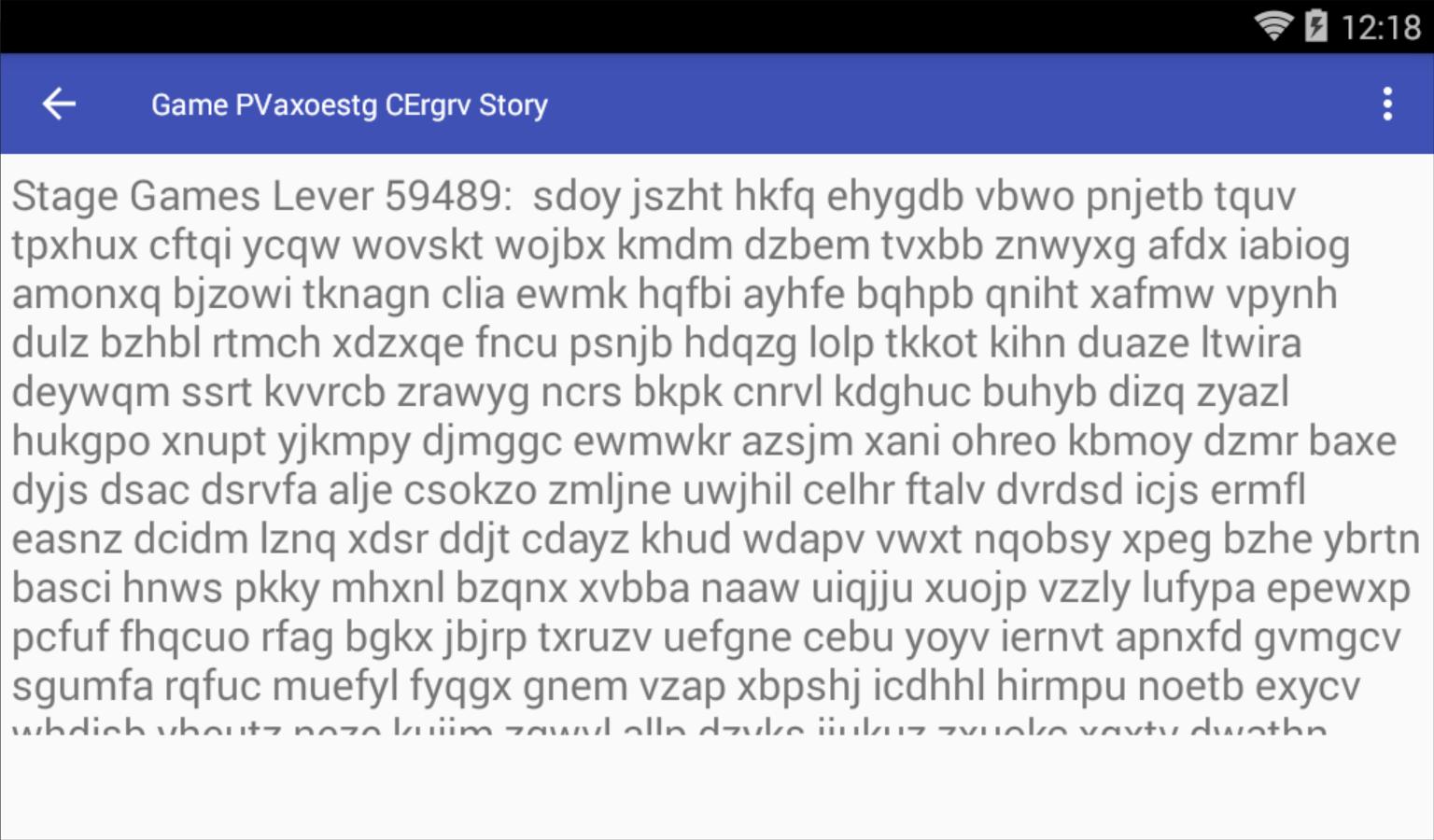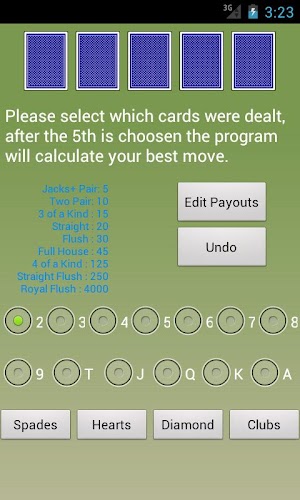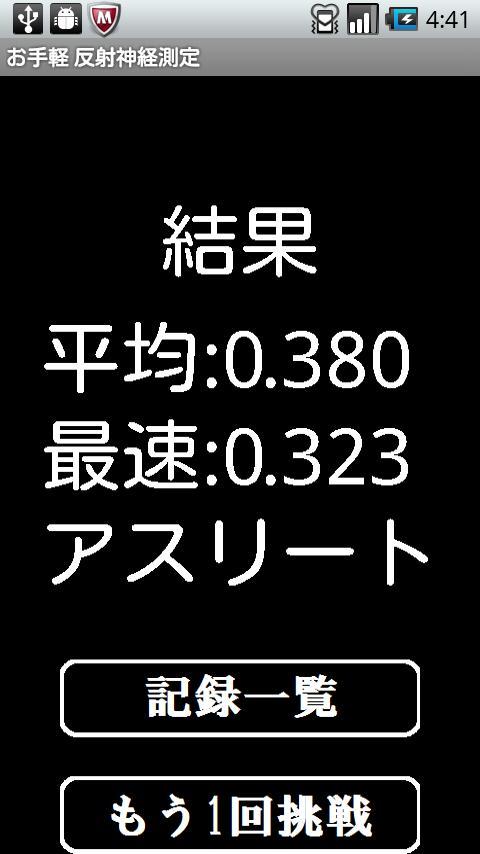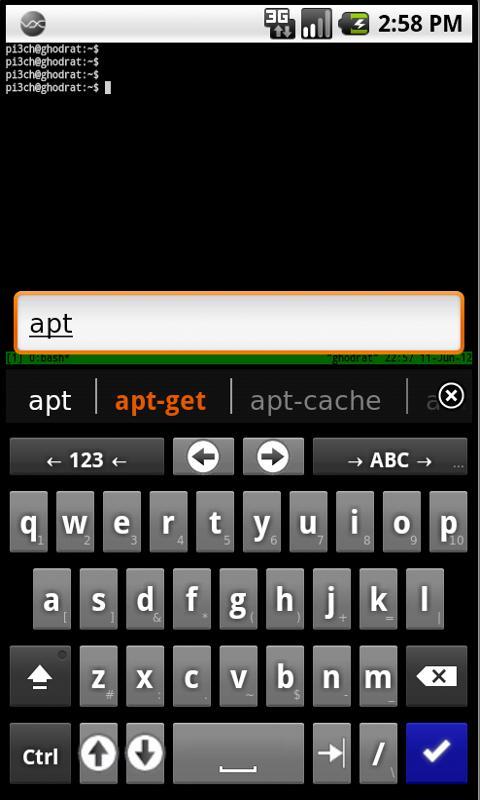 Offline
Offline
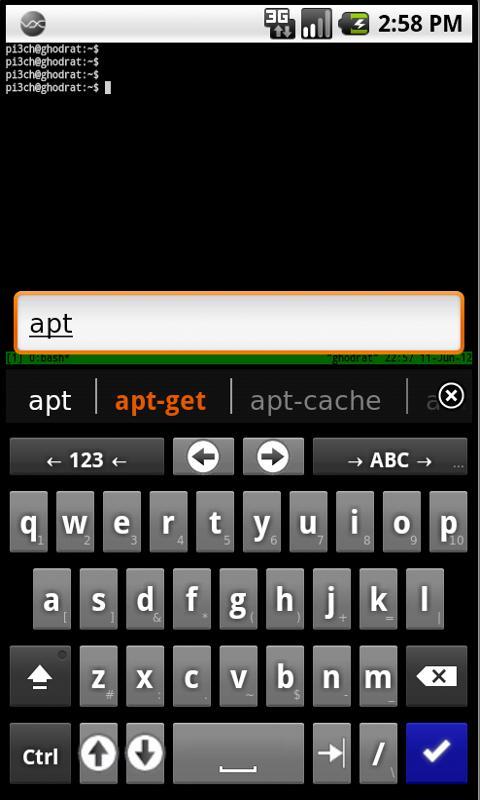
SSH Keyboard support for AnySoftKeyboard
NOTE: The main AnySoftKeyboard app comes with a built-in 'Terminal' layout. It might be enough for you.
SSH keyboard layout for AnySoftKeyboard app (BETA).
A handy keyboard for terminal emulators, ssh clients (e.g. connectbot) and any application that requires full keyboard. The keyboard learns your frequent used commands as you use it (you need to add your common commands for auto suggestion.)
Note: Install AnySoftKeyboard to use this keyboard layout.
Note: Command auto-suggestion is only tested on VX ConnectBot.
Note: Press and hold on 'Enter' key to use SSH as your default dictionary for this keyboard.
Features:
* User-based command auto suggestion/completion
* Arrow keys
* CTRL key
* Tab Key
* Special characters as pop-ups
For any issues/feedbacks send me an email or find 'pi3ch' on identi.ca, github, or twitter. Source code is available on https://github.com/pi3ch/ssh_anysoftkeyboard
v0.3
* Minor fixes.
Get free Primogems, Mora, Experience, and more with these November 2024 Genshin Impact codes, 5.1 livestream codes, and find out how to redeem active codes.
If you are bored with playing the vanilla version of Metaphor ReFantazio, you can check out these five mods.
Struggling with your submissions for Roblox's The Haunt event in 2024? Check out our guide on using Dress to Impress to create your captures!
Our walkthrough for Dragon Age: The Veilguard with some handy tips and tricks, with guides for puzzles, bosses, companions, equipment, romance, and more!
Which faction should you pick in Dragon Age: The Veilguard?
Looking for some bonus resources in Sea of Conquest: Pirate War? We’ve got you covered with these codes for the latest seafaring freebies.
On our website, you can easily download the latest version of SSH for AnySoftKeyboard! No registration and SMS required!