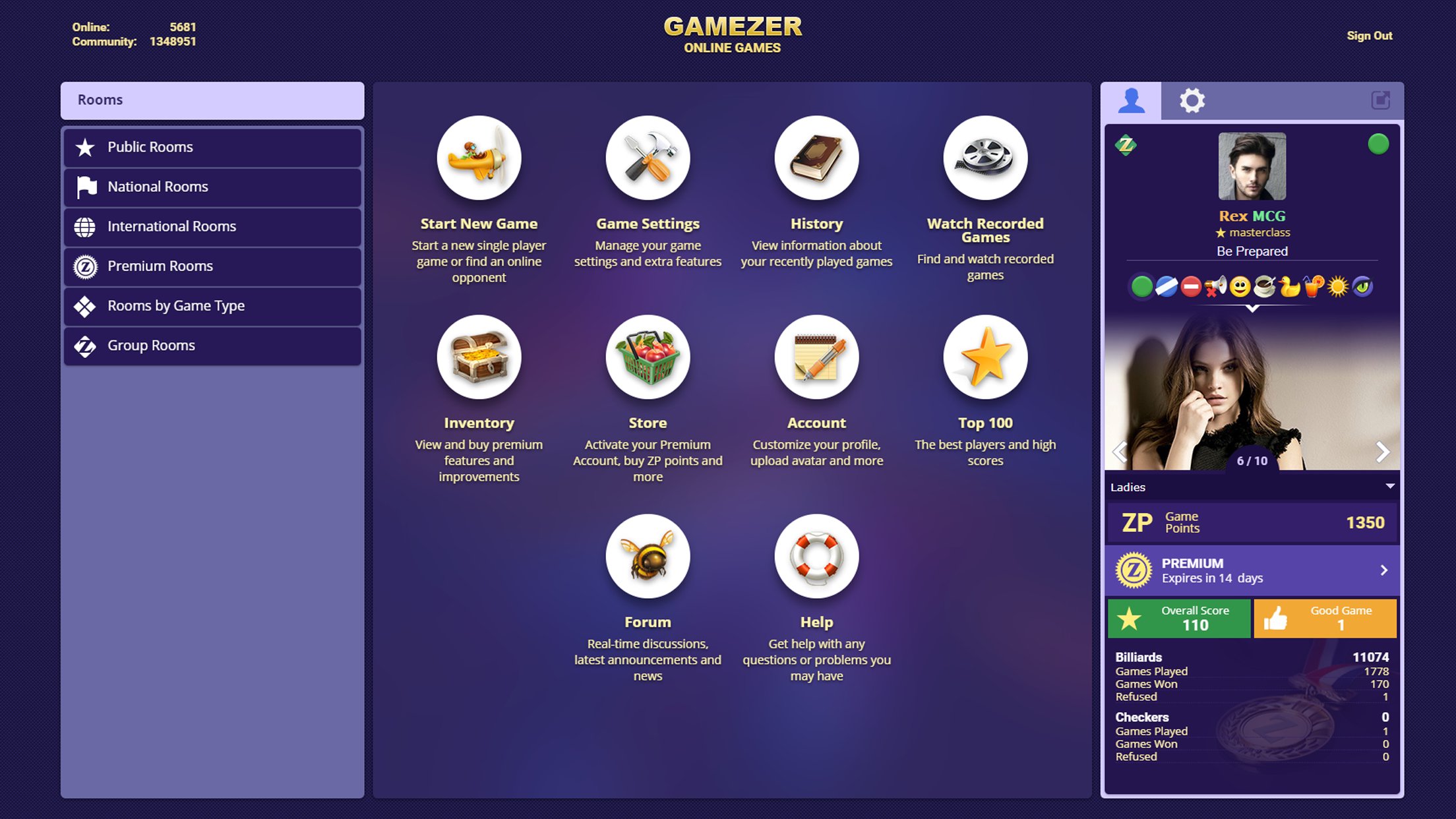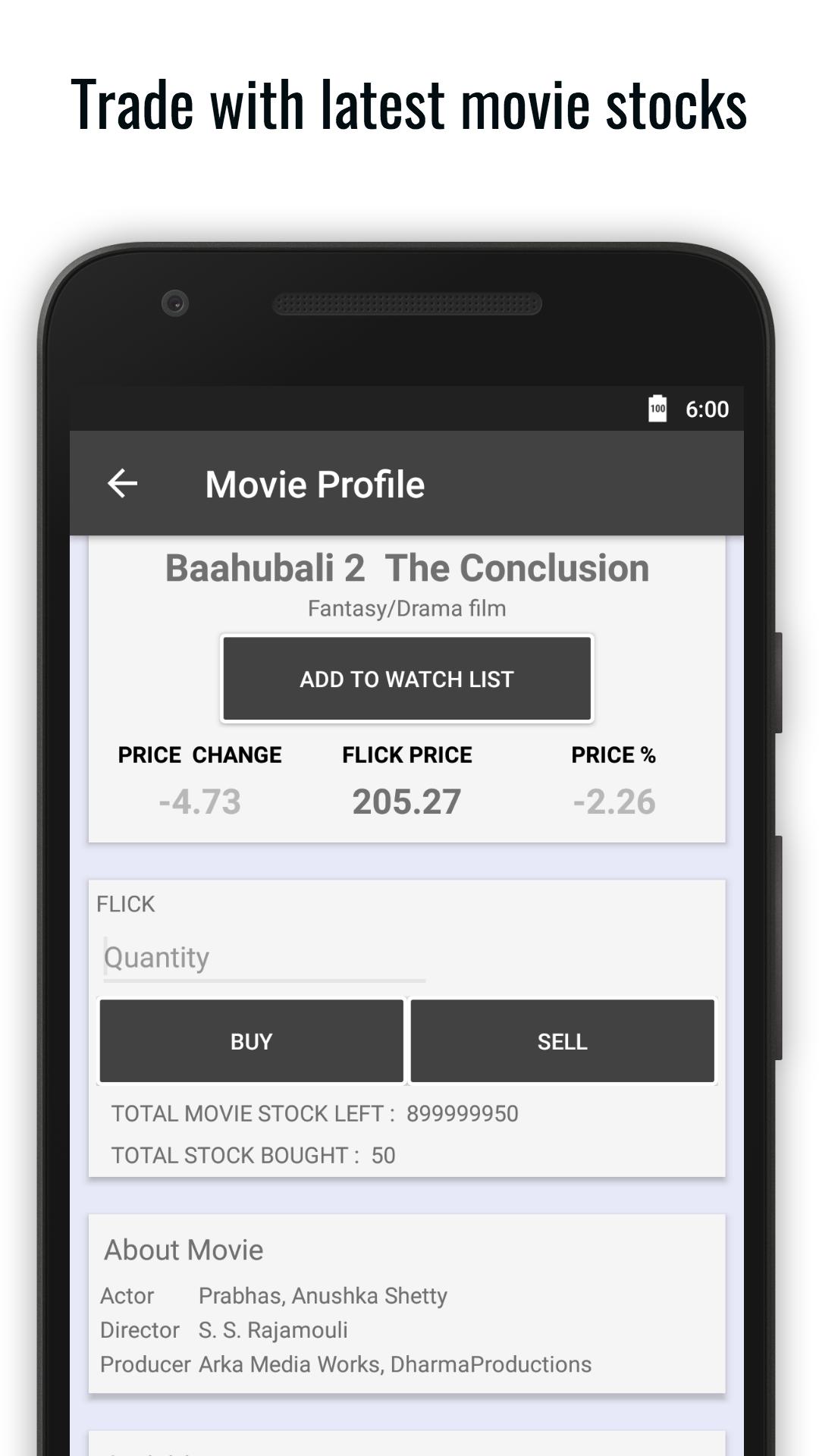Offline
Offline

Post sticky notes everywhere on your screen!
Post notes everywhere on your screen with Sticky!. It's easy to jot a memo, to-do list, or a quick organizational brainstorm and save it for future reference. Choose from numerous color and size choices, and even send Sticky! content to Gmail, Messenger, and more.
HOW TO USE
CREATE: Drag your favorite note which is located bottom of the screen.
EDIT: Tap a note.
EDIT TEMPLATE: Press "Edit Template" from menu. then tap a note which is located bottom of the screen.
RESIZE: Long press a note, and drag the corner of the note.
SEND NOTE CONTENT: Press share button when you edit.
DELETE STICKY: Drag note into a recycle bin.
ADD WIDGETS
1. Go to your home screen.
2. Long press on any empty space on your home screen.
3. You'll then notice the "Widgets" options.
4. Click "Widgets", and select "Sticky!(X x X)".
You'll see the list of notes, and click the note which you want to see
on your home screen.
5. Click "Select" button.
IF YOU CAN'T SEE NOTES ON FREE LAYOUT
Press menu button on your device. Then click "Arrange notes". All stickies will be arranged on the screen what you see.
Get free Primogems, Mora, Experience, and more with these November 2024 Genshin Impact codes, 5.1 livestream codes, and find out how to redeem active codes.
If you are bored with playing the vanilla version of Metaphor ReFantazio, you can check out these five mods.
Struggling with your submissions for Roblox's The Haunt event in 2024? Check out our guide on using Dress to Impress to create your captures!
Our walkthrough for Dragon Age: The Veilguard with some handy tips and tricks, with guides for puzzles, bosses, companions, equipment, romance, and more!
Which faction should you pick in Dragon Age: The Veilguard?
Looking for some bonus resources in Sea of Conquest: Pirate War? We’ve got you covered with these codes for the latest seafaring freebies.
On our website, you can easily download the latest version of Sticky!! No registration and SMS required!