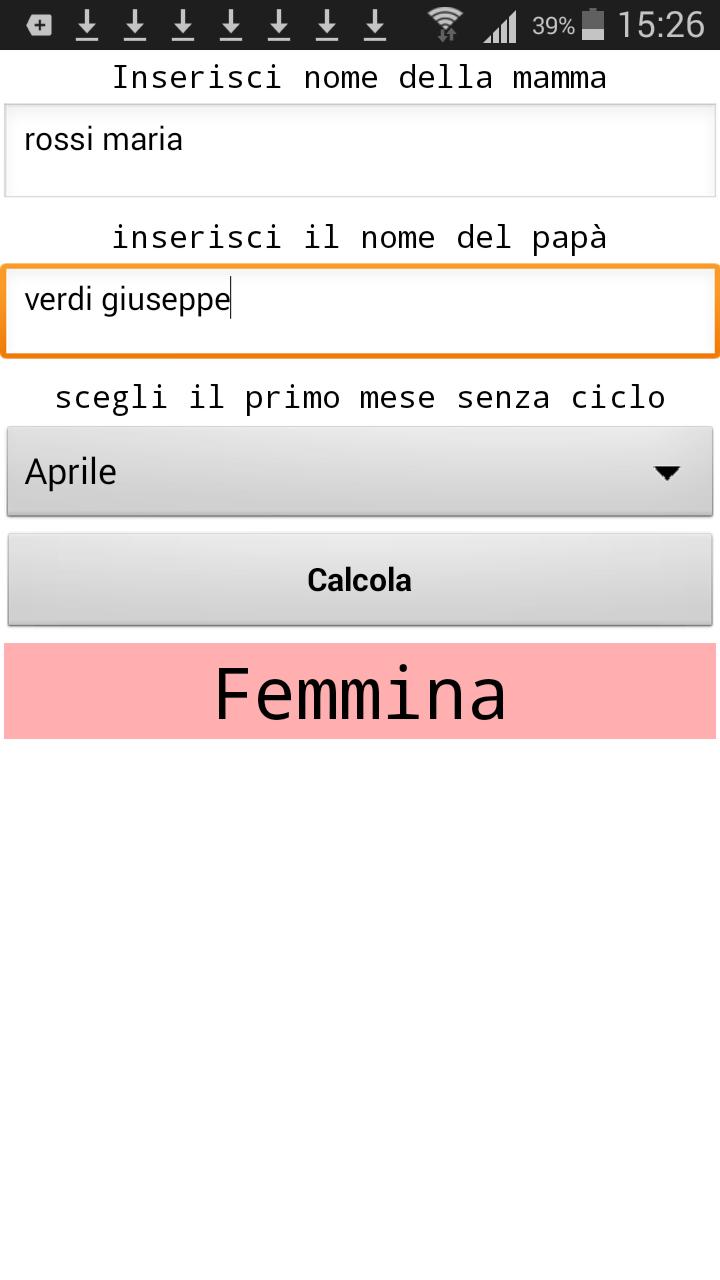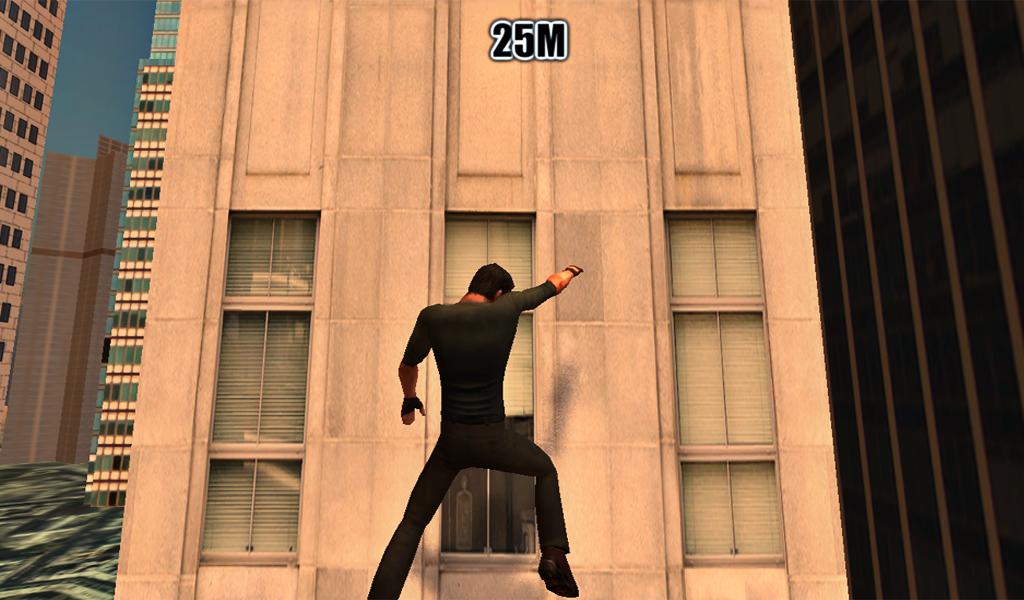Offline
Offline

Your smart phone can be used as Wireless USB disk at the computer.
Smart Disk Mounter is the app which the smart phone can be used as Wireless USB disk at the computer. Smart mobile phones can be used as a wireless hard drive in PC Windows and Mac OS-X.
It is designed that the smartphone can do same operation with general USB memory disk or Wi-Fi wireless disk device. It doesn't use any USB cable, USB memory, memory card, web browsers or the general FTP programs.
This app offers functions to save and read the data of smartphone in PC Windows and Mac OS-X.
Have you been using the USB memory which is easy to be lost or broken? Put the valuable data into your valuable smartphone. That'll be much better in aspect of security.
Are you still carrying your important data with USB memory? The Smart Disk Mounter app which can be used as "Portable Hard Disk" in the computer is the only app to use your data more safely and conveniently.
This app is designed for security of data. It is great for carrying the important files such as valuable documents, source codes, or certificate.
Now, Use the Smart Disk connecting by wireless rather than USB memory connecting with port. You can carry and use them much more convenient.
Meanwhile, you feel difficult at saving and using data in smart phone. When you install the Smart Disk Mounter, your smartphone becomes convenient device for saving data through Wi-Fi much better than USB memory.
In order to use this app, which is distributed free of charge to the disk mounter program installed on your computer. Mounter program provides PC Windows and Mac OS-X. You can download and install it from developer website at any time.
Website Address:
http://www.smartdisk.org
As following address, You can find videos provide our introduction as well as usage for the app.
http://www.youtube.com/smartdiskvideo
Thank you.
Get free Primogems, Mora, Experience, and more with these November 2024 Genshin Impact codes, 5.1 livestream codes, and find out how to redeem active codes.
If you are bored with playing the vanilla version of Metaphor ReFantazio, you can check out these five mods.
Struggling with your submissions for Roblox's The Haunt event in 2024? Check out our guide on using Dress to Impress to create your captures!
Our walkthrough for Dragon Age: The Veilguard with some handy tips and tricks, with guides for puzzles, bosses, companions, equipment, romance, and more!
Which faction should you pick in Dragon Age: The Veilguard?
Looking for some bonus resources in Sea of Conquest: Pirate War? We’ve got you covered with these codes for the latest seafaring freebies.
On our website, you can easily download the latest version of WiFi USB Disk - Smart Disk! No registration and SMS required!